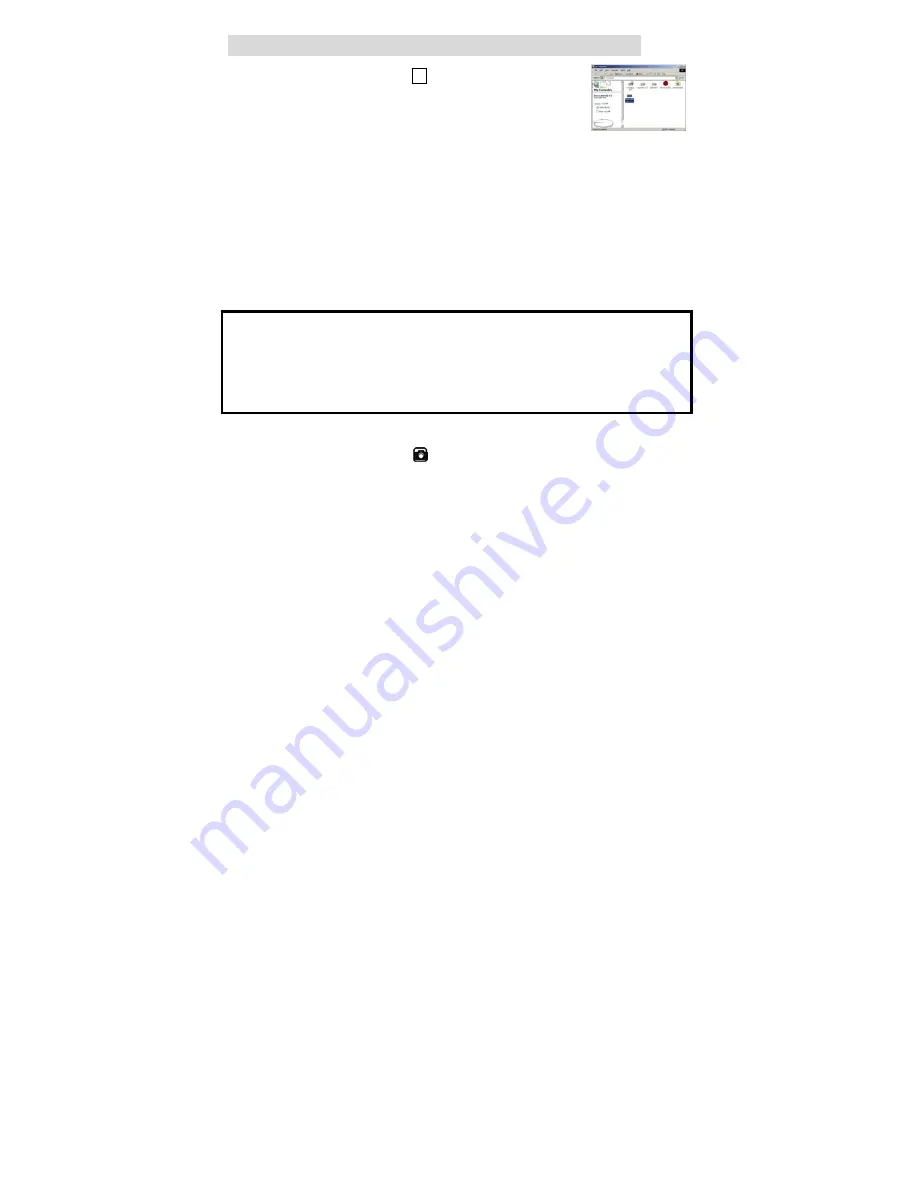
-
31
-
15. Downloading Pictures and Use PC Camera
• Slide the
Function
switch to
►
(Playback Function).
• Connect USB Data Cable with PC and digital camera.
Turn on your camera.
• The pop up menu will appears and choose the “
Disk
”.
• Double click “My Computer” icon on desktop and the “My Computer”
windows should appear. (If your operating system is Windows XP, press
“start” and select “My Computer” and the “My Computer” windows should
appear)
• If you see "Removable Disk (F:)", then your camera removable disk device
is ready.
• You can copy or move files (.jpg and .avi ) to your computer from the folder
“100Coach”
by the path
F:\DCIM\100Coach
. (Supposing drive (F) is the
removable disk).
• If you want to create cool photos and share with others. You can use
Arsoft PhotoImpression and VideoImpression.
Note:
1. If your OS is Windows 98/98 SE, you must install the driver before using
PC-DISK mode.
2. In PC-DISK mode, if you display images in windows explorer as visual
thumbnails, please don’t remove the USB cable from PC.
3. You should play with images that have been copied to PC.
PC Camera
Slide the
Function
switch to
(PC-CAM mode). Link USB Data Cable
with PC and digital camera. Turn on your camera.
Note: You must install the driver before using PC-CAM mode.
Содержание DC-C310ML-VP
Страница 1: ...Digital Camera DC C310ML VP User s Manual...
Страница 11: ...6 5 Display Information...












































