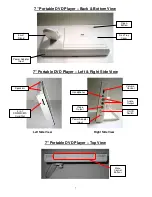7
7” Portable DVD Player – Back & Bottom View
7” Portable DVD Player – Left & Right Side View
Left Side View
Right Side View
7” Portable DVD Player – Top View
Power Adapter
Input
Disc Tray
Cover
Easel
Stand
Volume
Control
3 in 1
SD/MMC/MS
Card Slot
Headphones
Audio
Output
Video
Output
On/Off
Switch
Open
Button
Power Adapter
Input
Speakers
Menu
Control
Buttons