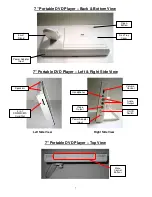21
Setup Menu Instructions
1. Press the “SETUP” button on the remote control and the Setup Menu will appear on the
screen.
2. Select the desired function menu, by pressing “
Left
“or “
Right
“ button and press the
“
/
ENTER
” button on the remote to enter the function.
TV Display
Set the screen display aspect ratio.
Angle Mark
Set Camera
angle
mark
on/off
OSD Lang
Set the OSD (On Screen Display) language.
Captions
Displays the Closed Captions available on the DVD.
Screen Saver
Enables or disables the screen saver.
Last Memory
When enabled the DVD player will resume to play from
the last place where the DVD player was interrupted
when opening the DVD compartment door.