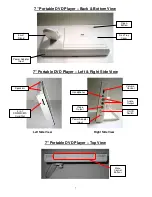5
Attaching the Frame Stand to the DVD Player
1.
Clear a flat clean area to set your portable DVD player
down upon in order to attach the easel stand to the
back of the portable DVD. Make sure there are no
sharp objects in the area that can make contact with
the LCD screen of the portable DVD that may cause
damage to the screen.
2.
Align the frame stand to the back of the portable DVD
so that the mounting hole lines up correctly. Locate the
securing screw packed with the unit and insert it
through the stand and tighten the knob to securely hold
the frame stand to the portable DVD player.
3.
You may set the Portable DVD Player in a horizontal or vertical position as shown below.
Horizontal Position
Vertical Position
Note:
When setting the Portable DVD in the vertical position, connect the DC power adapter to the
“DC IN” input on the side as illustrated below.