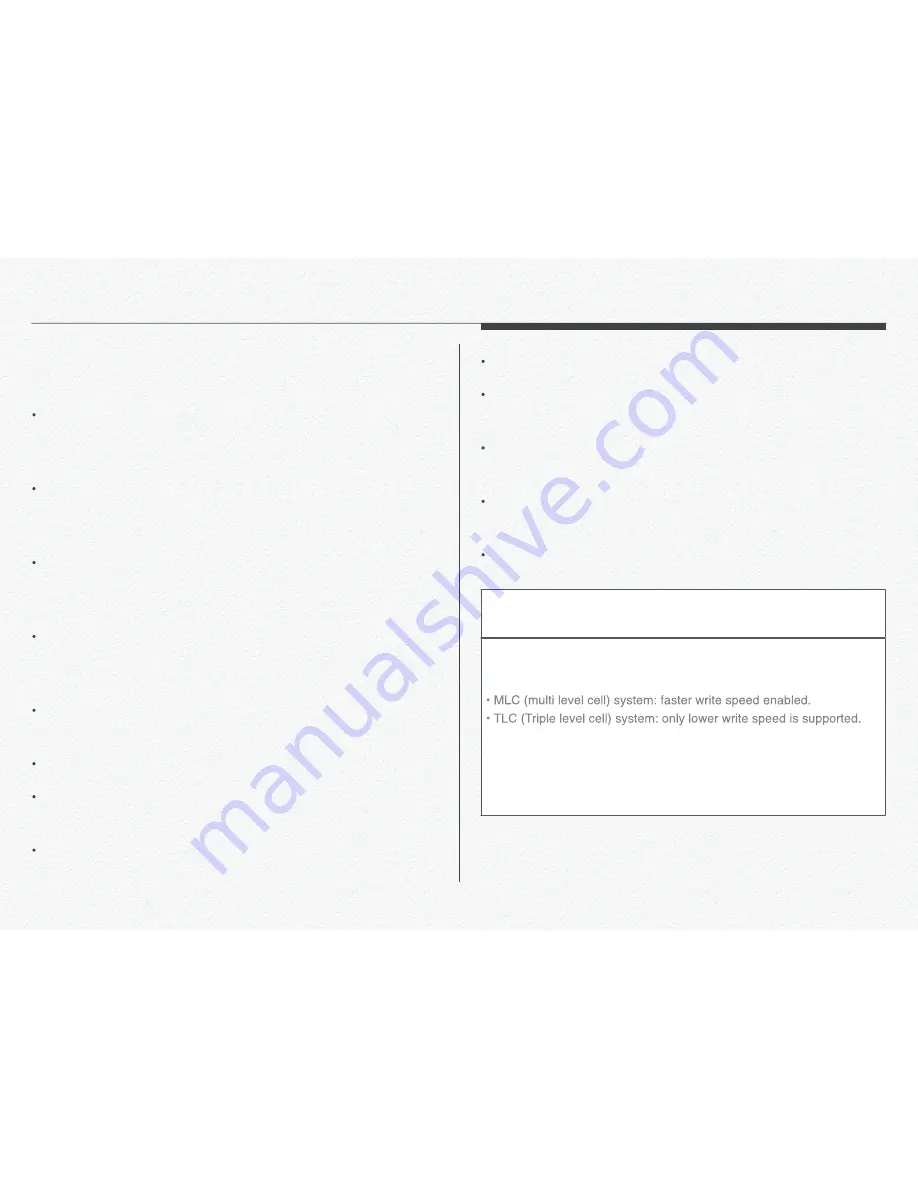
21
Damaged data may not be recoverable. We recommend you
make a back-up of important data separately on the hard disk
of your PC.
Turning the power off or removing a memory card during an
operation such as formatting, deleting, recording, and play-
back may cause data loss.
If you modify the name of a file or folder stored in the memory
card with your PC, your NDR may not recognize the modified
file.
The memory card does not support any data recovery mode.
Therefore, care should be taken to prevent the memory card
from being damaged while recording.
A memory card has a certain life span. If you cannot record
new data, you have to purchase a new memory card.
Do not bend, drop, or subject the card to strong impacts.
Do not place foreign substances on the memory card termi-
nals. Use a soft dry cloth to clean the terminals if required.
Do not paste anything other than the label provided with the
card on the label pasting area of the card.
Do not use a damaged memory card.
Be careful to keep the memory card out of the reach of chil-
dren, who might swallow it.
We are not responsible for data loss due to misuse, including
loss caused by any PC virus.
We recommend using a memory card case to avoid data loss
that can be caused by moving the card or by static electricity.
After a period of use, the memory card may get warm. This is
normal and is not a malfunction.
The NDR supports micro SDHC, and SDXC memory cards, giving
you a wider choice of cards!
The data storage speed of cards may differ, depending on the
manufacturer and production system.
For best results, we recommend using a memory card that
supports a faster write speed 40MB/s or higher.
Using a lower write speed memory card for recording video may
cause difficulties when storing.
Section 2
Handling a memory cards
Содержание FPRO300
Страница 1: ...User Manual Rev 1 2 2 EN Network Drive Recorder FPRO300...
Страница 2: ...Inde Index...
Страница 8: ...2 Gettingtoknowthenetworkdrive recorder...
Страница 15: ...14 GPS IN module receiver VIDEO OUT or backward view Section 4 Terminal ports...
Страница 19: ...All the devices are must be connected to each port before supply the power to main NDR...
Страница 20: ...3 Please read this chapter for basic operation of NDR Gettingreadytostartrecording...
Страница 25: ...24 3 Select removable memory card erase by MS MOS FAT 4 Click to Erase button 5 Format completed...
Страница 30: ...4 Please read carefully for safety install the NDR Installation...
Страница 35: ...34 PIN Assignment 1 3rd Camera Jack CAMERA IN SOS Panic Button Jack VIDEO OUT...
Страница 36: ...35 PIN Assignment 2 Y Type Cable Jack VIDEO OUT Video Out Cable Jack VIDEO OUT...
Страница 40: ...5 The NDR has LED lamps for operating signals LED Signals...
Страница 44: ...6 Features...
Страница 56: ...7 File MemoryStructure...
Страница 67: ...66 5 Installing 6 to Next 7 Installation complete 8 Click to PC icon at your desktop and running the program...
Страница 68: ...67 1 Click to PC manager in control panel 2 3 Section 3 Uninstall PC Manager...
Страница 69: ...68 Section 4 User Interface Front View InCabin View File List Map or 3rd camera view Control Panel...
Страница 72: ...71 Playback Speed Slow Level Default Fest Level Brightness Control Normal Brighter Darkly...
Страница 74: ...73 Flip the video degrees for movie analysis Reverse video Enlarge Zoom...
Страница 91: ...9 Specification...
Страница 95: ...94 Dimension...
Страница 97: ...10 Warranty...
Страница 100: ...11 Glossary...






























