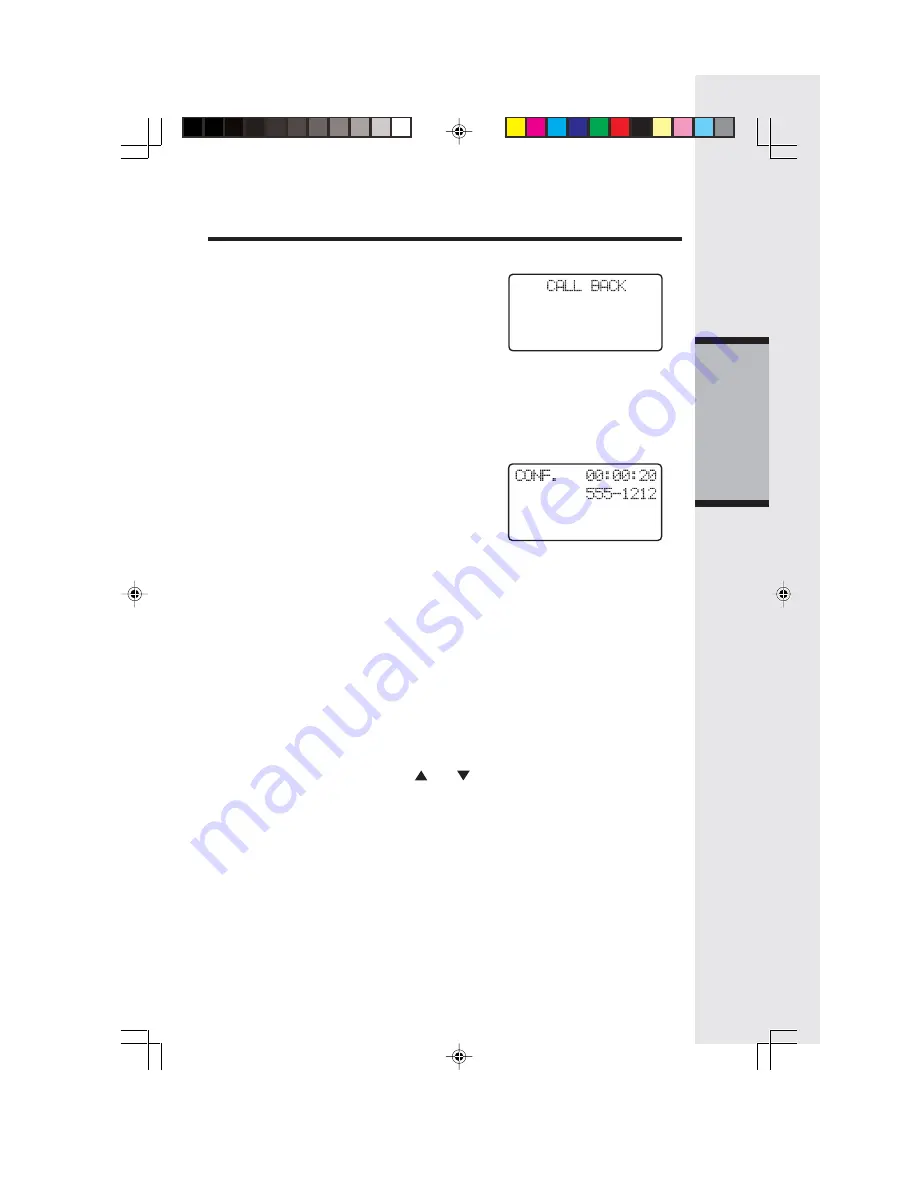
31
Basic Operation
Handset Settings
Call Back
After forwarding a call, a CALL BACK is generated
in the forwarding Handset if the forwarded call is
not answered within 30 seconds. When a call is
returned to a Handset, it will show the following
while ringing:
If the returned call is not answered within 30
seconds, the phone automatically goes on hook,
dropping the external call.
Conference
It is possible to establish a conference between two Handsets and the external
line.
If a Handset is on the process of transferring a call to the other Handset it is pos-
sible to conference with both calls by holding down the INT key. Holding INT when
connected to either party, when transferring, or call toggling, will immediately
conference both Handsets and external line.
A Handset can leave the conference by going on-hook, by pressing OFF, or
placing the Handset on the Base or charging cradle. The connection continues
between the remaining Handset and the external party.
Redial at On-Hook state
Pressing REDIAL while the Handset is idle or pre-dialing will access the last dialed
number. Subsequent presses of REDIAL will access previously dialed numbers.
After the fifth number the redial list will cycle back to the most recently dialed
number. Alternately, you can use the
and
keys to scroll through the 5 previously
dialed numbers.
Pressing OFF will cancel the redial list review.
Pressing ON or SPK will add the shown redial number to any pre-dialed digits, go
off-hook and start dialing.
Redial at Off-Hook state
Pressing REDIAL when on an external call will display the last dialed number. After
two second the shown number will be automatically dialed. If during this time,
REDIAL is pressed again the display will return to the external call presentation,
and the number will not be dialed.
If a Handset already has a connection to the ex-
ternal line, and another Handset goes off-hook,
a conference is immediately established. Both
handsets will show:
















































