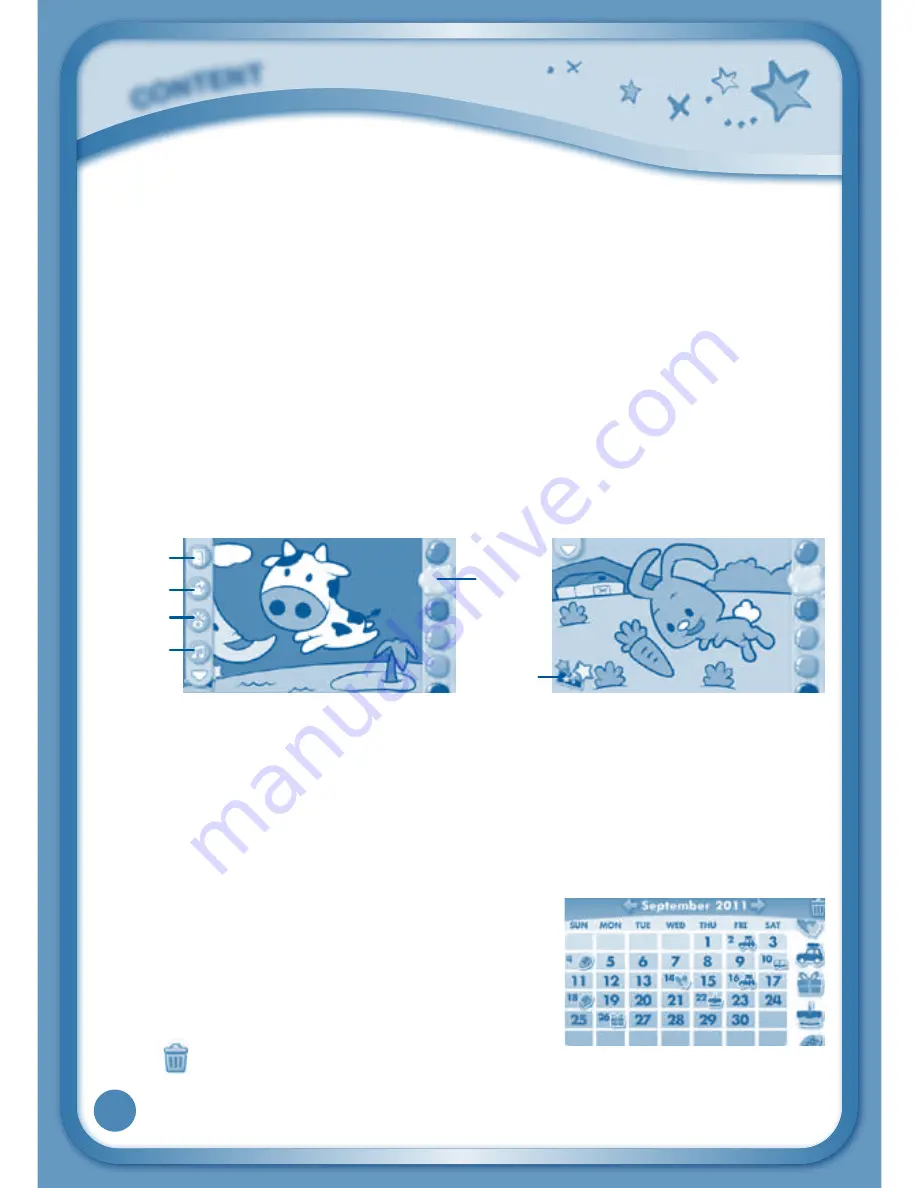
14
Magic Pens – To draw with different coloured pens.
Exit – To go back desktop.
Load – To load the new templates or start with saved image.
Rubbish Bin – To remove the current drawings and creation and start a new
drawing.
Save – To save the drawings to “Photos”
Toggle – To shift between 2 types of pen options
Music On/Off – Touch this to turn the background music on or off.
Stickers - Touch this to put stickers on your creation
Baby Colour & Pop
Touch the Baby colour & Pop icon to colour a picture and see it move. Touch
the paint can to choose a colour, and then touch the picture to fill in that colour
on the picture.
Paint – Touch a paint can to choose a colour. Flick up or down to look at all
the colours.
Exit - To go back to the desktop.
Load – Touch this to open a new picture.
Camera - Touch this to save the picture.
Music On/Off - Touch this to turn the background music on or off.
Calendar
Touch the Calendar icon to look at or edit your
calendar. To mark a day with a sticker, drag a
sticker from the tool bar to the day. To add a note,
touch the day, and then type in your note using
the pop-up keyboard.
Touch
to delete a sticker or a note.
You can save up to 500 stickers to mark your important dates!
CONT
ENT
Exit
Load
Camera
Music
Paint
Watch
Содержание Innotab 3
Страница 2: ...To learn more about InnoTab 3S and other VTech products visit www vtechuk com...
Страница 39: ......
Страница 40: ......






























