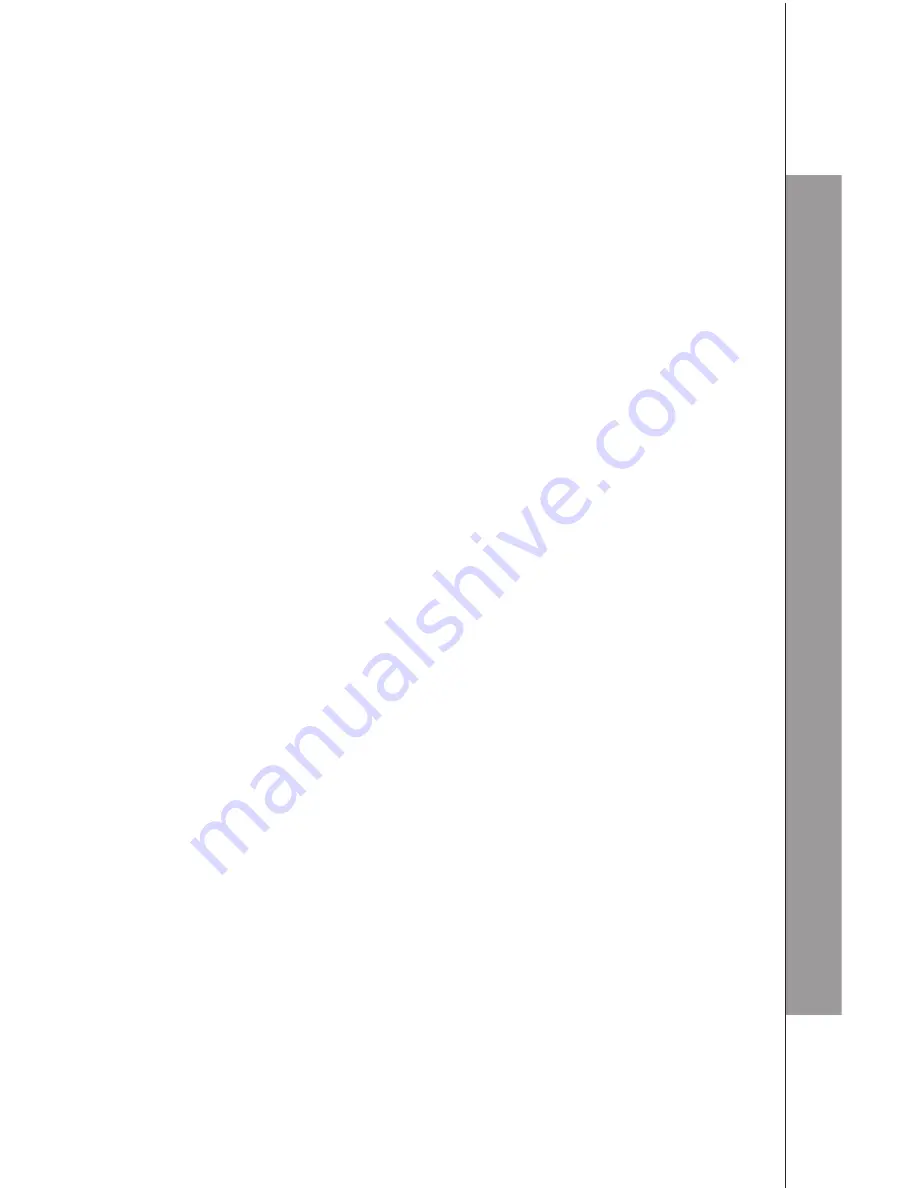
2
2. GETTING STARTED
2.1 Package Contents
The package contains the following items:
1 DS8141R-2 Range Extender
1 AC power adaptor
1 User’s manual
2.2 Location
To get the best operating conditions for the DS8141R-2 Range Extender,
it is important to place it correctly. Here are a few tips for placing
DS8141R-2 Range Extenders:
Place the DS8141R-2 Range Extender as high as possible, but at
least 2 metres off the ground.
Make sure you have good reception from the telephone base.
Make sure the location is close to a corresponding mains socket.
Never install electrical cords across a traffic area: they can create a
trip hazard or become damaged and create a fire or electrical hazard.
Allow at least 11 metres between DS8141R-2 Range Extenders
(if you are installing DS8141R-2 Range Extenders across multiple
floors, remember to allow 11 metres vertically as well).
Avoid sources of electrical interference, such as hi-fi systems, office
equipment or microwave ovens.
Avoid heat sources and direct sunlight.
Avoid things that can interfere with radio signals, such as metal doors,
thick walls, niches and cupboards.
2.3 Map the Telephone Base Coverage
To find the best location for the DS8141R-2 Range Extender, you need to
determine the telephone base coverage area.
Stand near the telephone base and make a call.
Walk away from the telephone base with the handset.
Make a note where the signal becomes weaker.
NOTE
The optimum location for the DS8141R-2 Range Extender is as far from
the telephone base as possible while still maintaining a “good” signal, or
just inside the location where the signal became weaker.
•
•
•
•
•
•
•
•
•
•
1.
2.
3.
GETTING STARTED














