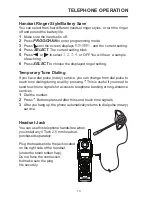16
5
When you finish entering the name, press
SELECT
or
PROG/CHAN.
The screen displays
ENTER NUMBER
.
6
Enter the telephone number. Use to backspace and make a correction.
Press
REDIAL/PAUSE
to store a pause in the dialing sequence.
—OR—
Press
REDIAL/PAUSE
to display the last number dialed from this phone.
7
Press
SELECT
or
PROG/CHAN
to store your entry. The screen
displays
DISTINCT RING?
and the current setting.
8
Press or to change the setting. Choose
Y
(for Yes) if you wish
the phone to alert you to calls from this number by changing to a
distinctive ringing pattern after the first ring. Choose
N
(for No) for a
normal ringing pattern.
9
Press
SELECT
or
PROG/CHAN
to confirm your selection. If you
chose
Y
in Step 8,a D will be displayed with the directory entry.
Edit a Number/Name Stored in Memory
1
Press
MEM
. The screen displays
ENTER 0-9
.
2
Press the memory location key of the entry you wish to edit.
3
When the screen displays the number you want to edit, press
SELECT
. Then press or until
EDIT
flashes.
DIAL
EDIT
ERASE
9735550123
4
Press
SELECT
. The screen displays the name and number. The
flashing cursor appears at the end of the name. Use , and the
dial pad keys to edit the name. Press
SELECT
to move on to edit the
number. Press
SELECT
to move on to edit the Distinctive Ring setting.
5
Press
SELECT
to save the edited information.The screen displays
DISTINCT RING? and the current setting.
6
Press or to change the setting . Choose Y (for Yes) if you wish to
phone to alert you to calls from this number by changing to a distinctive
ringing pattern after the first ring. Choose N (for No) for a normal ringing
pattern .
7
Press SELECT to confirm your selection . If you chose Y in Step 6 ,
a D will be displayed with the memory entry .
TELEPHONE MEMORY