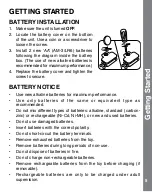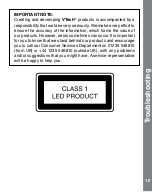7
PRODUCT FEATURES
1. ON/OFF/VOLUME CONTROL SWITCH
To turn the unit
ON
, slide the
ON/OFF/
VOLUME CONTROL SWITCH
to the
LOW VOLUME
( ) or
HIGH VOLUME
( ) position. To turn the unit
OFF
, slide
the switch to the
OFF
( ) position.
2. AUTOMATIC SHUT-OFF
To preserve battery life, the
VTech
®
Stack & Discover Animals
will automatically power-down after approximately 45 seconds
without input. The unit can be turned on again by pressing one of
the light-up buttons or by stacking or nesting one of the animals.
ACTIVITIES
1. S l i d e t h e
O N / O F F / V O L U M E
CONTROL SWITCH
to turn the unit
on. You will hear a sing-along song,
a giggle sound and a fun phrase.
The lights will flash with the sounds.
2. Press the
LIGHT-UP BUTTONS
to select
the mode of play. You will hear each
mode identified with a sing-along song
and phrase indicating what the animals
will teach. The lights will flash with the
sounds.
Activities
Содержание Stack & Discover Animals
Страница 1: ...Stack Discover Animals 2013 VTech Printed in China 91 002825 001 User s Manual ...
Страница 11: ......