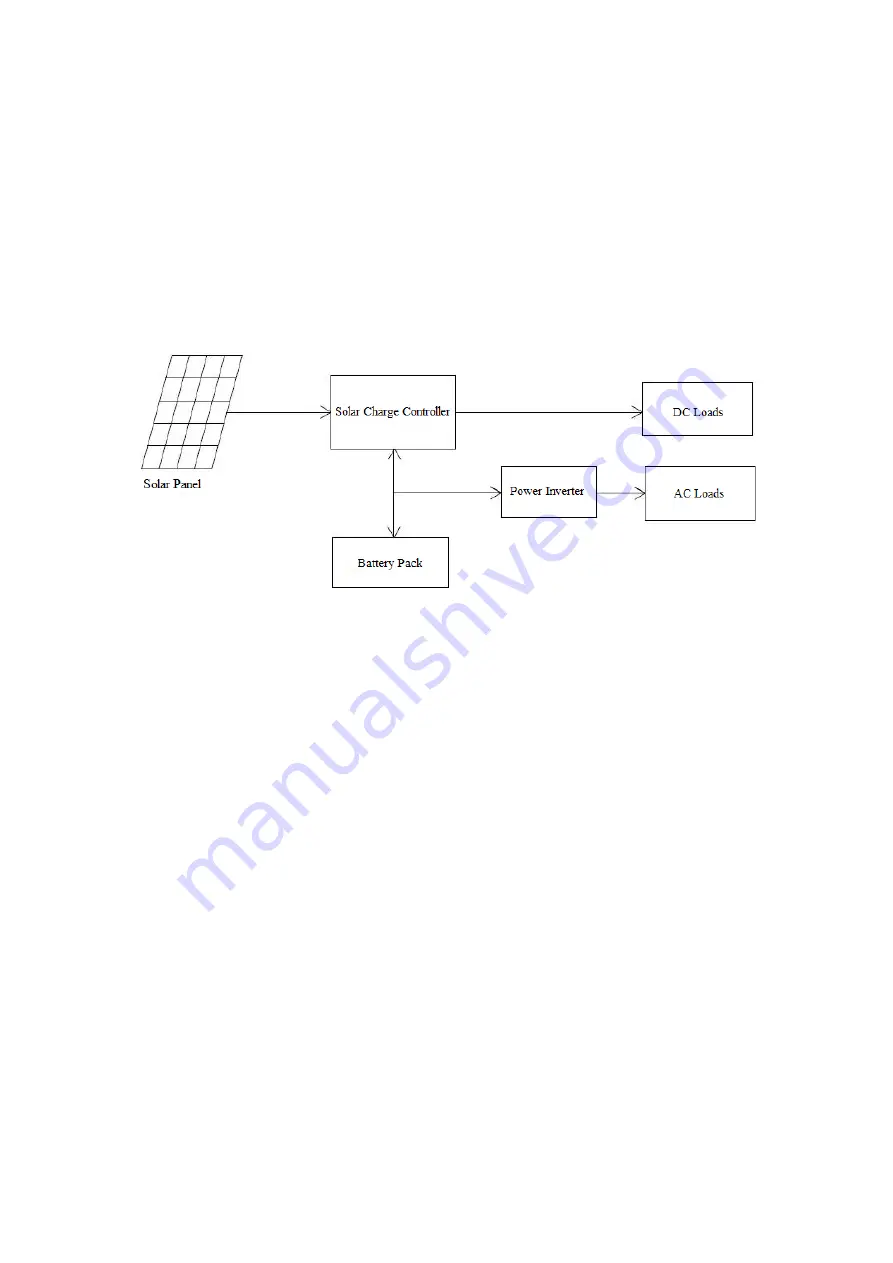
4
Connect inverter to power source.
Connect the DC cables to the DC battery terminals on the rear panel of the inverter.
The red
terminal is
positive (+)
and the black terminal is negative
(-).
Connect inverter to appliances. Make sure the load power within the rated power of inverter and
the start power should not exceed the peak power of the inverter. When having the inverter
connected with appliances and a power supply, switch on the inverter and appliances. If you are
operating several loads from the power inverter, turn them on separately after the inverter has
been turned on. This will ensure that the power inverter does not have to deliver the starting
currents for all the loads at once.
2.
Important Safety Instructions
As an AC power supply equipment, the inverter’s output voltage is with the same level as that of
household power plug. Mind the AC output terminals, or you may get an electric shock and result
in life danger!
Attentions
:
Do not attempt to connect the any other power source, including any AC power source.
Make sure the opening to the ventilation fan and vent holes are not blocked.
To avoid electrical hazard, be sure to unplug the inverter from its external power source
before inserting the AC plug.
For indoor use only. Avoid exposure to external heat sources; direct, prolonged sunlight; dust;
corrosive chemicals; and moisture.
It is normal for inverters to become warm during use. Avoid touching the device during use.
Avoid placing in direct sunlight or near heat-sensitive materials.
Always with the supplied cables and connectors as shown. Use of cables, connectors, or
accessories not supplied with this product constitutes misuse and may result in injury or
damage.
Keep the inverter out of children touch.
Avoid pulling on the cords and cables. Always grip plugs firmly when unplugging from
power source and when disconnecting cables.
Disconnect all AC and DC side connections before working on any circuits associated with
the inverter. Turning the ON/OFF switch on the inverter to off position may not entirely
remove dangerous voltage.


































