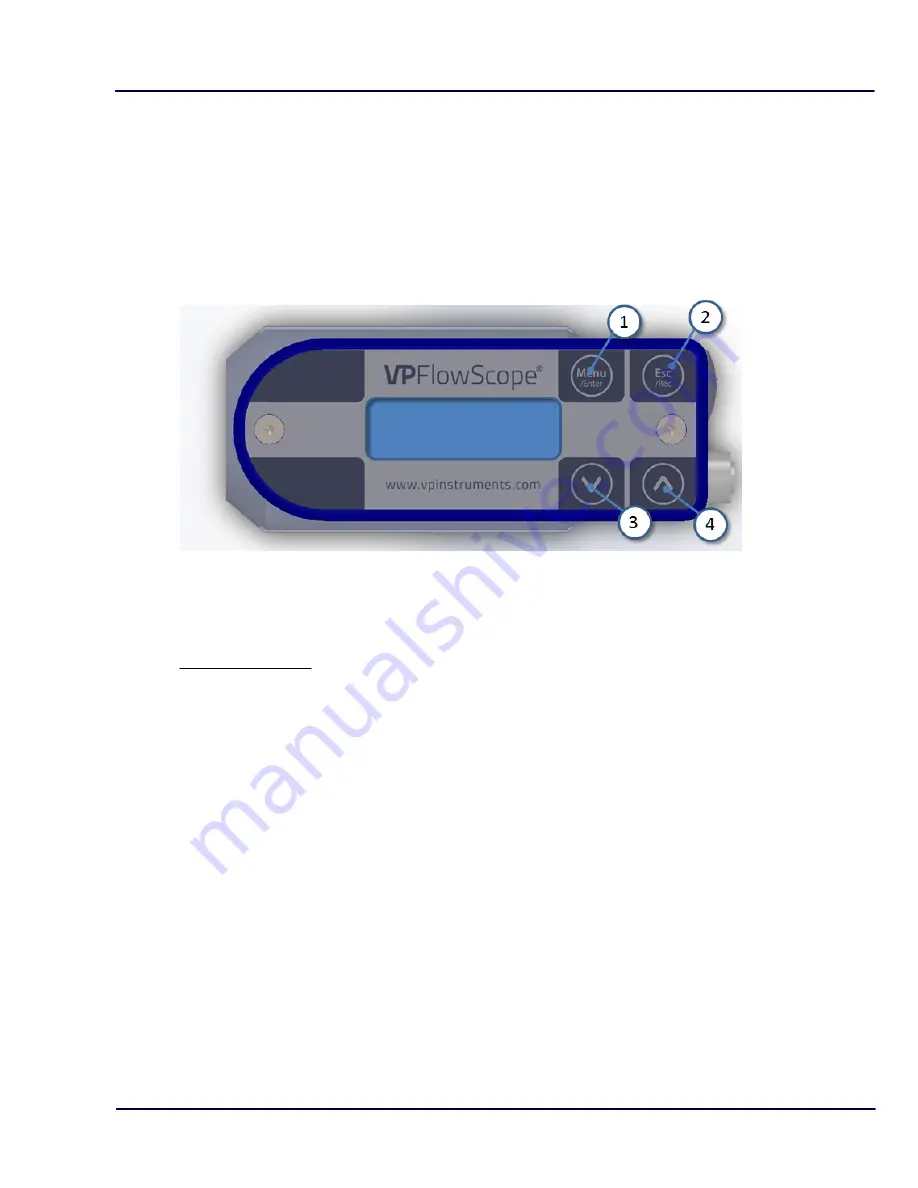
© 2017 Van Putten Instruments BV | MAN-VP-SINL-UK | Revision:1701 | Date:22-03-2017
16
VPFlowScope in-line
Multiple sessions can be recorded. When a session is started, a separate session will be recorded.
It's not possible to append to an existing session.
When a power failure occurs during recording, the session will be stopped. When power is restored,
a new session will start automatically.
7.4
Keypad
The key pad contains 4 buttons to control the display.
1
Menu / Enter
Used to enter the (sub)menu or to confirm a setting
2
Escape / Record Will start a data logging session when in the data acquisition screen.
Will return from a (sub)menu when not in the data acquisition screen
3
Button down
Navigate down in the menu
4
Button up
Navigate up in the menu
Special key functions
·
Lock display
In the main screen, press up and down simultaneously to lock or unlock the display. A lock icon will
appear in the right lower corner of the screen. The lock function will block keypad functionality.
·
Clean re-boot.
Hold esc pressed when turning the power on. Use this option when a display will not start up or if a
session won’t stop. This can happen due to subsequent power failures at the moment that the
memory is almost full.
7.5
Menu
The menu is categorized into 3 main items which contain their own sub menu items. The complete
menu structure is shown below:
1. Settings
1. Display
2. Date and Time
3. Modbus address
4. Display dimtime
5. Display orientation
2. DAQ Sessions
1. New Session
2. Delete all
3. Advanced
1. Reset






























