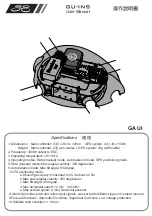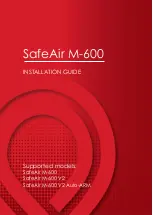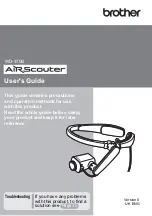Module Action 1
360° flip button
Left/Right trim
Yaw Trim
Direction sensitivity level 100%
Direction sensitivity level 40%
Direction sensitivity level 60%
Direction sensitivity level 80%
Light power button
Module Action 2
Signal Strength
Speed trim indicator
Yaw trim indicator
Left/Right trim indicator
Forwards and
backwards trim
incicator
Battery cover
Remote Action Quadcopter Movement Remote Action Quadcopter Movement
Direction Stick
Left or Right
Direction Stick
Up or Down
Throttle Stick
Up or Down
Throttle Stick
Left or Right
REMOTE FUNCTIONS
REMOTE ACTIONS
Adjustment of Left/Right Trim:
If the quadcopter keeps turning to the left, please adjust the Yaw trim to the RIGHT until it stops turning
to the left.
If the quadcopter keeps turning to the right, please adjust the Yaw trim to the LEFT until it stops turning
to the right.
Adjustment of Forwards/Backwards Trim:
If the quadcopter keeps going forward, please adjust the trim (Forward/backward) DOWN until it stops
flying forward.
If the quadcopter keeps going backward, please adjust the trim (Forward/backward) UP until it stops
flying backward.
Adjustment of Yaw Trim:
If the quadcopter keeps leaning to the left, please adjust the trim (Left/right) to the RIGHT until it stops
flying to the left.
If the quadcopter keeps leaning to the right, please adjust the trim (Left/right) to the LEFT until it stops
flying to the right.
TRIM ADJUSTMENTS
Содержание GT4060
Страница 1: ...GT4060 Six Rotor 4 CHANNEL 2 4GHz RC QUADCOPTER VOYAGER...
Страница 6: ......
Страница 8: ......