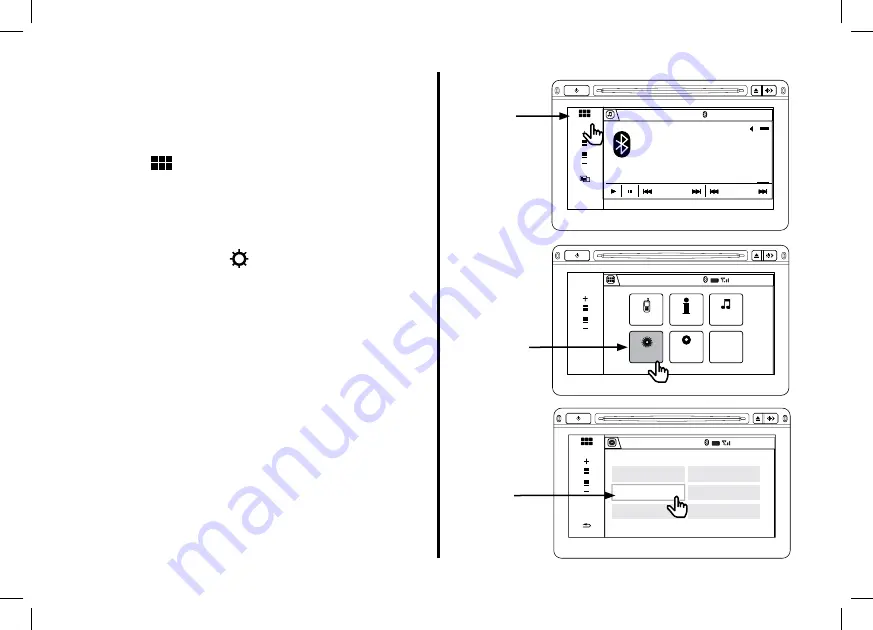
25
Selecting a SiriusXM / Bluetooth
Audio Source
1� From the Bluetooth screen, touch the
HOME (
) icon�
2� Touch the Settings ( ) icon�
3� Touch the Audio button� The Audio Settings
screen appears�
VOL
MENU
HOME
Bluetooth
12
Group
Track
®
SOURCE
12:00
HOME
Icon
VOL
Bluetooth
12:00
Link
Phone
Settings
Connect
Info
Audio
Settings
Icon
VOL
Bluetooth
12:00
BACK
HOME
Clock/Info
Phone
Audio
Camera
Bluetooth
System
Audio
Button
Содержание SiriusXM
Страница 1: ...SATELLITE RADIO OWNER S MANUAL ...






























