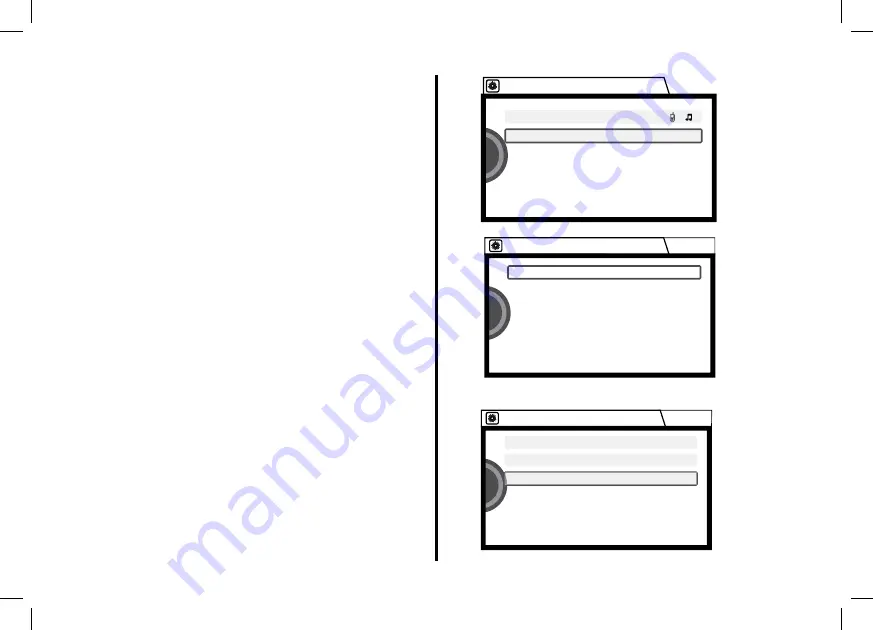
21
Connect Audio
Sound
Clock Adjustment
Camera Settings
Info Settings
Phone Settings
Vehicle Settings
System Settings
12:00
Add Bluetooth Device
Phone
4� Rotate the LIST knob to scroll to Add Bluetooth
Device
Press the SELECT button
5� The Now Searching message appears� This
message will be displayed for up to 30 seconds�
6� The radio will display a list of discovered
Bluetooth devices�
Ignore the list, and rotate the LIST knob to scroll
to Device Not Found�
Press the SELECT button
Add Bluetooth Device
12:00
Now Searching
Add Bluetooth Device
12:00
Device Not Found
No Entries Exist
Refresh
Содержание SiriusXM
Страница 1: ...SATELLITE RADIO OWNER S MANUAL ...
















































