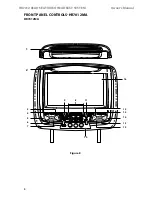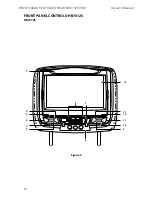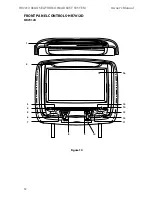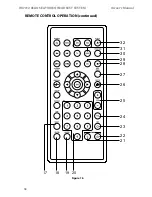19
HR7012 ReaR Seat Video HeadReSt SyStem
owner’s manual
ReMote ContRol oPeRAtion (continued)
25. VolUMe doWn ( - ) or UP ( + )
Used to adjust the volume on wired
Headphones (HR7012mA and HR7012S
only)�
26. MUte ( )
Press this button to mute the sound
transmitted to the headphones and the
fm modulator� “mUTe” will be displayed
on the screen� Pressing the button
again restores sound to the previously
set level� (figure 16)
27. diSC MenU
Press this button to access the
dVd root menu� Press again
to resume playing the movie�
In photo mode, press once for a
thumbnail view� Press and hold 3 to 4
seconds to go to the directory/ Preview
modes� (figure 16)
28. StoP ( )
Press this button to stop playback of
disc� (figure 16)
29. PAUSe ( )
Press this button to pause the playback
of a disc� Pressing pause again or
pressing the Play button will resume
normal playback� (figure 16)
30. dVd Source
This button is only active when the
remote control is in the dVd mode and
a USB device is connected� This button
is used to switch between sources (dVd
and USB)� (figure 16)
31. dVd Mode Select
Press this button to control dVd
functions� (figure 16)
32. eJeCt ( )
Press this button to eject the disc from
the disc slot� (figure 16)
17. SUb-t (dVd Mode only)
If the dVd playing has different
subtitle options, press this button to
display and select the desired available
subtitle language� (figure 16)
note:
The subtitle selections vary from
disc to disc.
18. ZooM
Press this button to enlarge the
picture when playing a dVd disc� Press
repeatedly to change the zoom from
Zoom 2, Zoom 3, Zoom 4, Zoom 1/2,
Zoom 1/3, Zoom 1/4 and Zoom Off�
(figure 16)
19. AUdio (dVd Mode only)
Press this button to display and select
the available AUdIO languages� each
time you press the button, the audio
language changes� (figure 16)
note:
The audio languages vary from
disc to disc
�
20. nUMbeRS
Allows the user to select tracks on a
disc during playback or changing the
parental control� (figure 16)
21. fM Modulator Channel Select (C)
(M1 Monitor only)
Press this button to display the available
fm modulator frequencies� (figure 16)
22. fMM on/off ( ) (M1 Monitor only)
This button is used to turn the wireless
fm modulator ON and Off� (figure 16)
23. iRt on/off
This button is used to turn the Infrared
Transmitter ON and Off for the Wireless
IR Headphones� Pressing m1 then the
IRT ON/Off button will control the IR
Transmitter for m1� Pressing m2 then
the IRT ON/Off button will control the IR
Transmitter for m2� (figure 16)
24. PiX
This button is used to make picture
adjustments� Use the UP or dOWN
direction buttons to select BRIGHTNeSS,
CONTRAST, COLOR, TINT, or ReSeT� Use
the UP or dOWN buttons to adjust the
setting� The OSd will automatically
disappear if no adjustments are made
within 6 seconds� (figure 16)
Содержание HR7012
Страница 2: ...2 ...
Страница 46: ...44 HR7012 Rear Seat Video Headrest System Owner s Manual USER NOTES ...