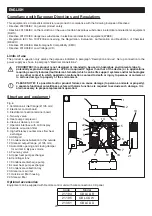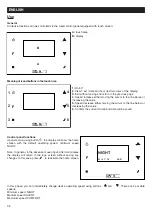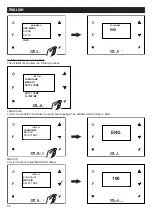36
Use
General
All device functions can be controlled via the wired control panel equipped with touch screen:
A:
touch area
B:
display
Meaning of icons/buttons in the touch area
1:
On/off
2
: View T ext / date and hour (last two rows of the display)
3
: Exit without saving and return to the previous page
4
: Speed increase either moving the cursor to the line above or
increasing the value
5
: Speed decrease either moving the cursor to the line below or
decreasing the value
6
: Confirm the current choice and data will be saved.
Control panel functions
Upon start-up, using button
, the display will show the home
screen with the default operating speed, minimum speed
NIGHT.
Note: In general, in the absence of user input, after two minutes
the display will return to the logo screen without saving any
changes. In this case, press
to reactivate the home screen.
In this phase, you can immediately change device operating speed using buttons
and
. There are 3 possible
speeds:
Minimum speed: NIGHT
Medium speed: SILENT
Maximum speed: COMFORT
ENGLISH
F
A
B
F
1
2
3
4
5
6
F
NIGHT
25 / 01 / 18 08:07