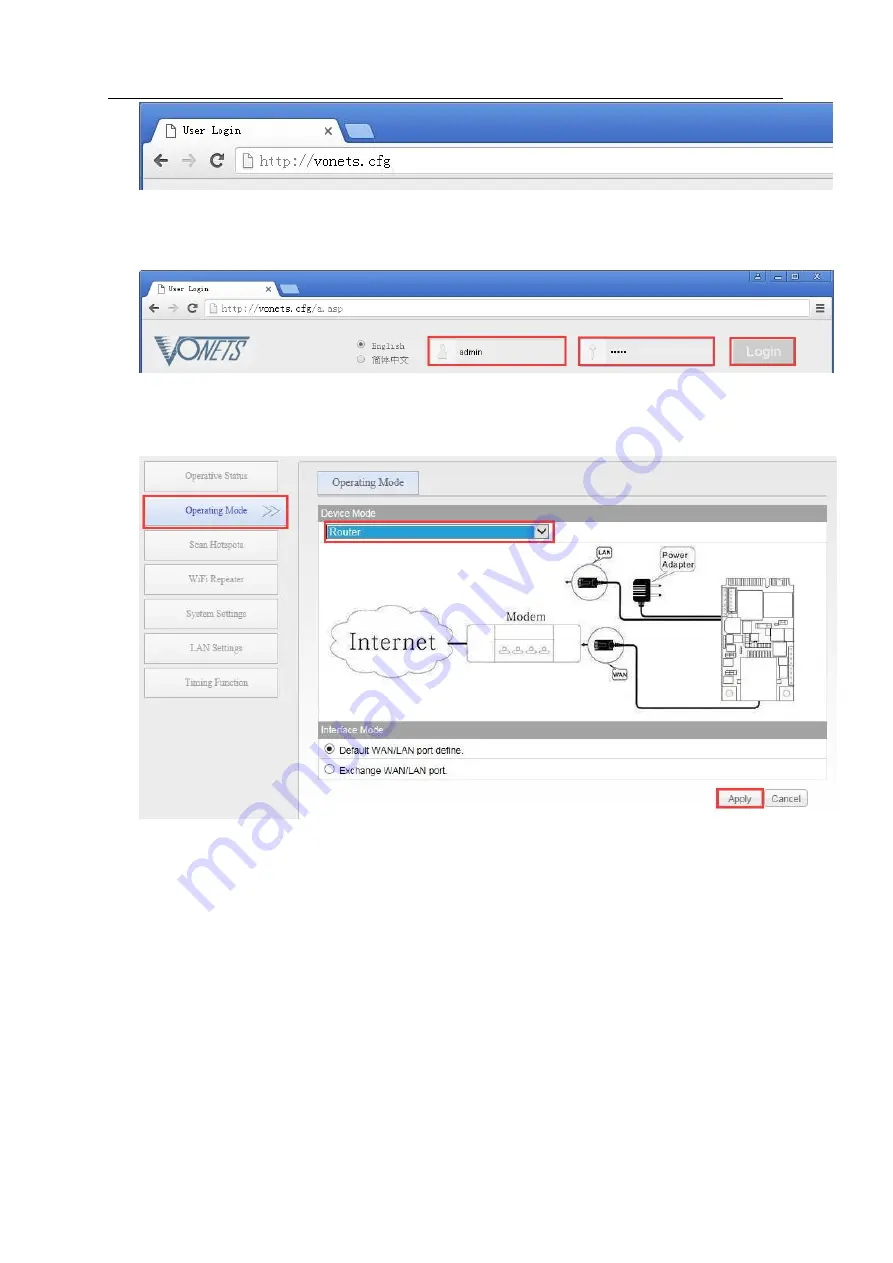
VONETS
——
VM300-L/VM300-H Mini WiFi Module
9
3. Enter User name and Password in login page (both are
“
admin
”
), click
“
Login
”
button
to enter configured page;
4. In
“
Operating Mode
”
, change Device mode to
“
Router
”
mode, click
“
Apply
”
button;
5. Reboot device: go to
“
System Settings
”
--
“
Reboot Device
”
, click
“
Reboot
”
button, VM300-L/VM300-H will automatically switch to router mode.


















