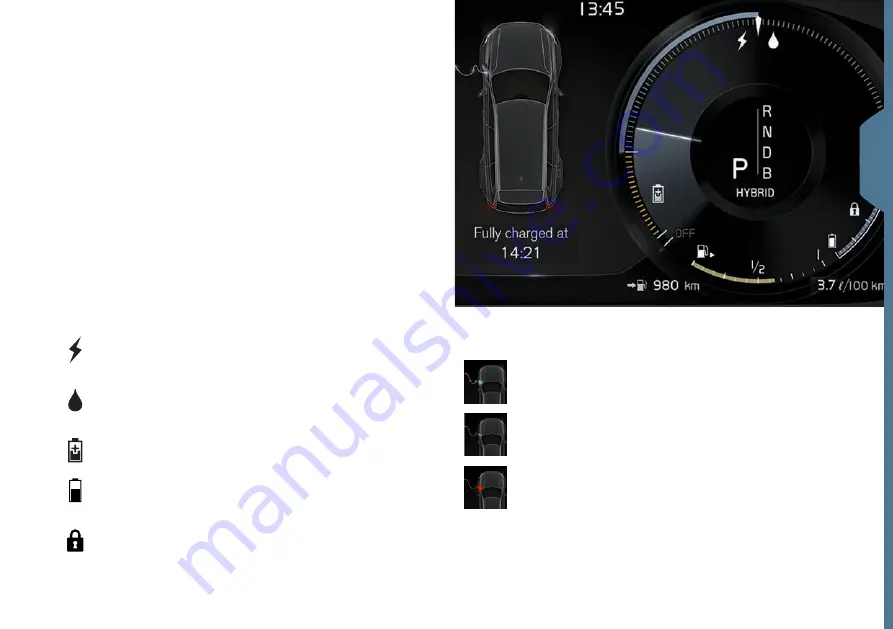
HYBRID-RELATED INFORMATION IN THE DRIVER
DISPLAY
A number of symbols and animations are shown in the driver display
depending on drive mode selected (the illustration shows information
that cannot be shown simultaneously in the driver display).
Driver-requested power output in drive mode HYBRID
The thin pointer in the driver display indicates the amount of motor
output the driver wants. The higher the reading on the scale, the
greater the output the driver wants from the current gear.
The position of the pointer in the illustration shows power drain. If the
pointer had instead been positioned in the orange-coloured zone then
the energy would have then been generated for the hybrid battery. This
takes place in the event of gentle braking or during engine braking in
gear position
B
.
Symbols in the driver display
Indicates current level for available electric motor output.
Filled-in symbol means that the car is being driven on electric
motor.
Marks the output level where the internal combustion engine
will start. Filled-in symbol means that the car is being driven
on petrol.
Indicates that the battery is being charged, e.g. during engine
braking.
The indicator shows the current amount of available energy in
the battery for the electric motor. The energy is used for the
electric motor, but also to cool or heat the car.
Shows that
SAVE
drive mode is activated and that the
amount of energy in the battery is saved for later use.
Charging status in the driver display
Charging in progress – Text
Fully charged at: [Time]
is
shown together with an animation with blue pulsating light
through the charging cable.
The battery is fully charged – The text
Charging
complete
is shown.
Charging error – The text
Charging error
is shown. Check
the connection of the charging cable to the car and the
230 VAC socket.
02
















































