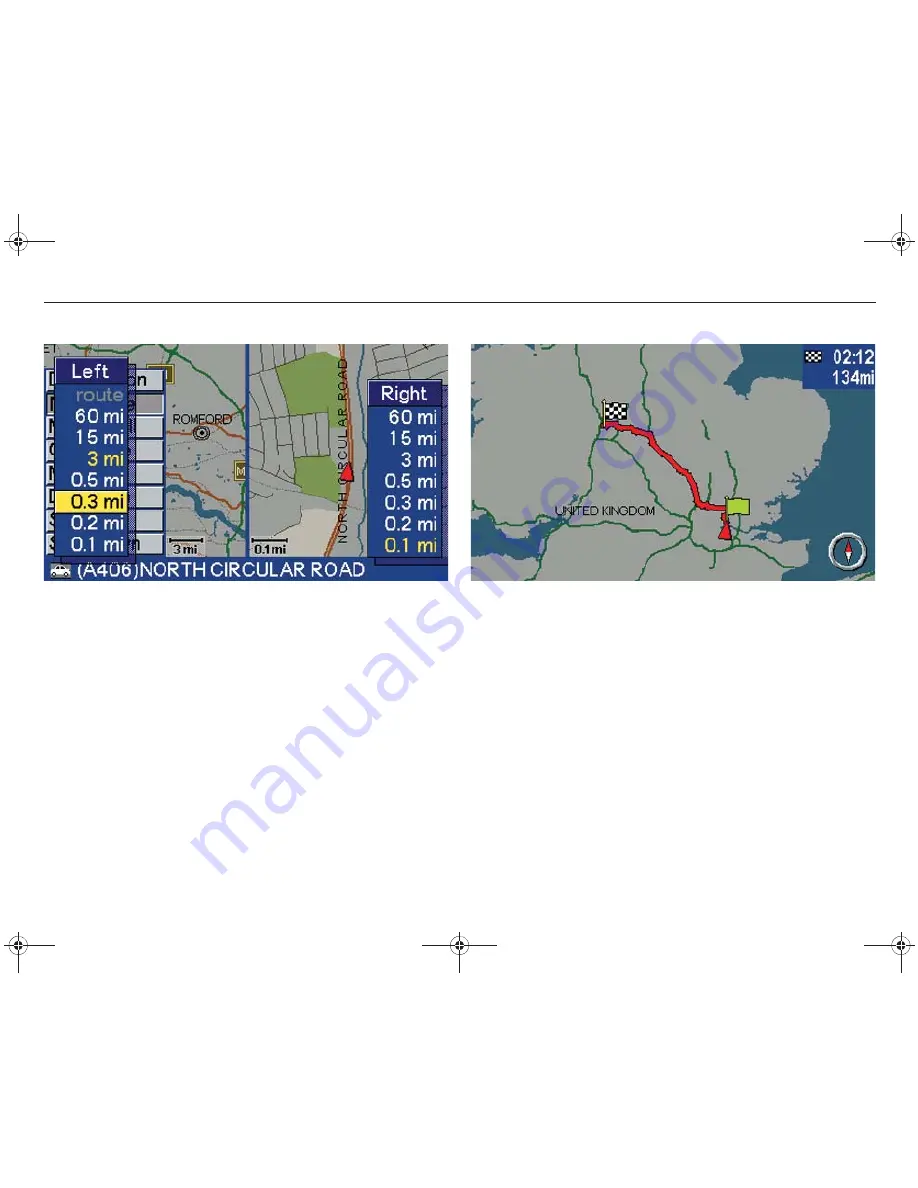
44
Map
[Map scale]
Map scale
One or two maps
Select
Map scale
using UP or DOWN and press ENTER.
Choose between different levels, from the most detailed 100 metre
scale up to the 100 kilometre scale. The scale is displayed on the
lower part of the map.
Select scale using UP and DOWN and press ENTER.
If a change of scale is required when two maps are displayed on the
screen, scroll to the map whose scale is to be changed using RIGHT
or LEFT.
[Map scale] [route]
Scale
Route
Select
Route
in
Map scale
using UP or DOWN and press ENTER to
view the whole route from start to destination.
The thick red line indicates the route.
RTI.book Page 44 Tuesday, February 26, 2008 1:29 PM
Содержание ROADANDTRAFFICINFORMATIONSYSTEM(RTI)
Страница 1: ...VOLVO S60 RoAD AND TRAFFIC INFORMATION SYSTEM rti OPERATING MANUAL ...
Страница 5: ...4 RTI book Page 4 Tuesday February 26 2008 1 29 PM ...
Страница 7: ...6 Introduction Overview RTI book Page 6 Tuesday February 26 2008 1 29 PM ...
Страница 21: ...20 Menu structure RTI book Page 20 Tuesday February 26 2008 1 29 PM ...
Страница 49: ...48 Map RTI book Page 48 Tuesday February 26 2008 1 29 PM ...
Страница 62: ...61 Symbols on the map Symbols facilities 62 RTI book Page 61 Tuesday February 26 2008 1 29 PM ...
Страница 65: ...64 Symbols on the map RTI book Page 64 Tuesday February 26 2008 1 29 PM ...
Страница 69: ...68 TV reception option RTI book Page 68 Tuesday February 26 2008 1 29 PM ...
Страница 70: ...69 Questions and answers Questions and answers 70 RTI book Page 69 Tuesday February 26 2008 1 29 PM ...
Страница 73: ...72 Questions and answers RTI book Page 72 Tuesday February 26 2008 1 29 PM ...






























