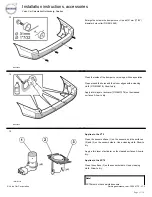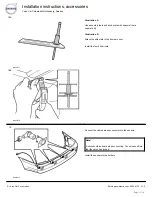Instruction No
Version
Part. No.
30664779
1.3
30728293
M2005-
Parking assistance, rear
D8600444
Instruction No
Version
Part. No.
30664779
1.3
30728293
M2005-
Parking assistance, rear
D8600444
Installation instructions, accessories
Volvo Car Corporation Gothenburg, Sweden
© Volvo Car Corporation
Parking assistance, rear- 30664779 - V1.3
Page 1 / 19