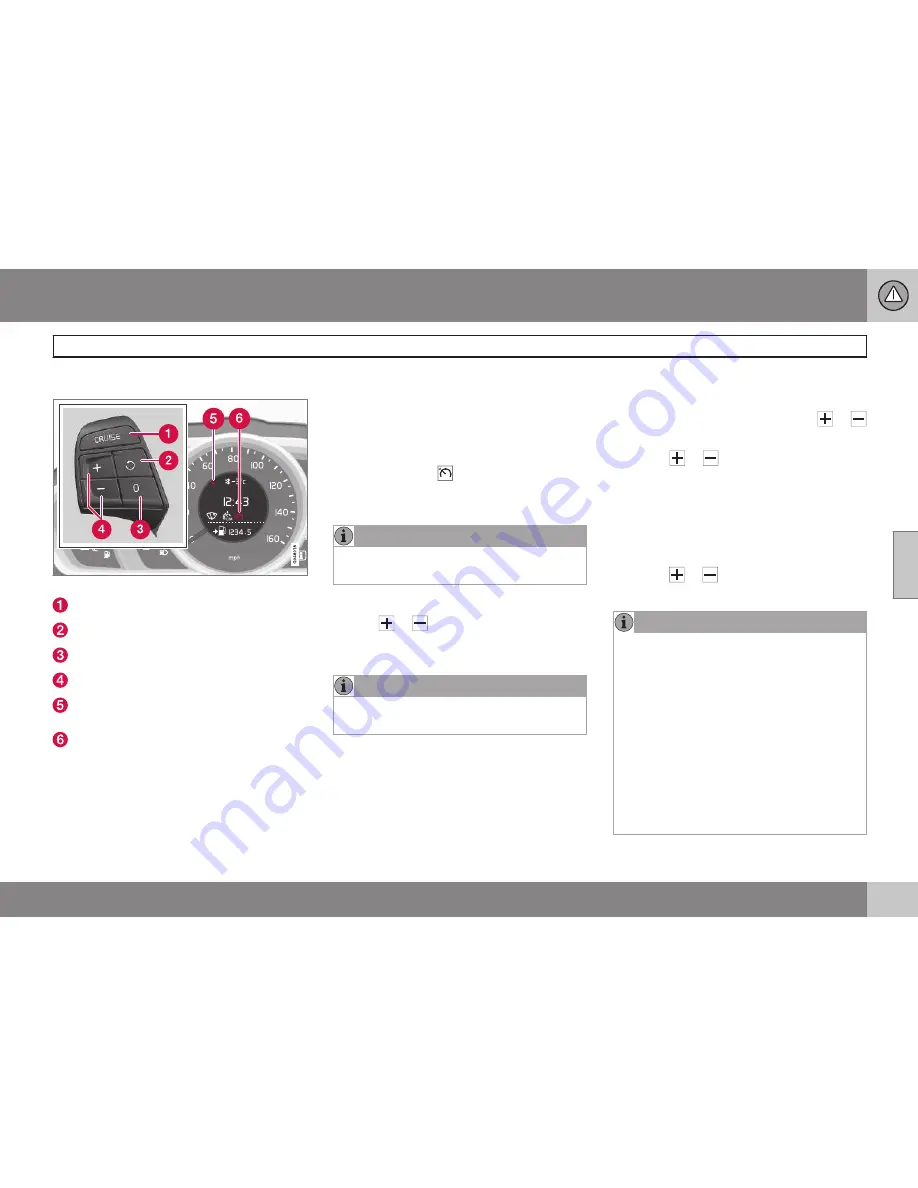
04 Driver support
Cruise control
04
}}
153
Operation
Steering wheel-mounted controls and display
Standby mode
Resume set speed
Deactivating
Activate/set speed
Selected speed (
gray
symbol indicates
standby mode)
Cruise control active:
white
symbol (
gray
symbol indicates standby mode)
Engaging the cruise control function
Before a speed can be set, the cruise control
system must be engaged (put in standby
mode).
–
Press the
CRUISE
button (1).
> The symbol illuminates and the text
(---) mph
(5) indicates that cruise con-
trol is in standby mode.
NOTE
Putting cruise control in standby mode
does not set a cruising speed.
Setting a speed
Use the
or
buttons set the vehicle's
current speed. The set speed is shown in the
display.
NOTE
Cruise control cannot be engaged at
speeds below 20 mph (30 km/h).
Adjusting the set speed
After a speed has been set, it can be
increased or decreased by using the
or
buttons.
1. Press or briefly and release the
button to increase or decrease vehicle
speed by approximately 5 mph (8 km/h).
> This will become the set speed when
the button is released.
2. To adjust the speed in increments of
1 mph (approx. 2 km/h), press and hold
down
or
until the vehicle reaches
the desired speed.
NOTE
•
A temporary increase in speed by
pressing the accelerator pedal, for less
than 1 minute (e.g. when passing
another car), does not affect the cur-
rent cruise control setting. The vehicle
will automatically return to the previ-
ously set speed when the accelerator
pedal is released.
•
If one of the cruise control buttons is
kept depressed for more than approx.
1 minute cruise control is disengaged.
The engine must then be switched off
in order to reset cruise control.
Содержание 2015 S60
Страница 1: ...WEB EDITION OWNER S MANUAL ...
Страница 2: ......
Страница 17: ...SAFETY ...
Страница 55: ...01 Safety 01 53 ...
Страница 56: ...54 Remote key and key blade 56 Valet locking 65 Keyless drive 66 Locks 69 Alarm 74 ...
Страница 57: ...LOCKS AND ALARM ...
Страница 79: ...YOUR DRIVING ENVIRONMENT ...
Страница 80: ...03 Your driving environment Instruments and controls 03 78 Instrument overview ...
Страница 147: ...03 Your driving environment 03 145 ...
Страница 149: ...DRIVER SUPPORT ...
Страница 213: ...COMFORT AND DRIVING PLEASURE ...
Страница 238: ...05 Comfort and driving pleasure Trip computer 05 236 See also the information about Eco Guide on page 130 ...
Страница 240: ...05 Comfort and driving pleasure Passenger compartment convenience 05 238 Storage spaces ...
Страница 245: ...INFOTAINMENT ...
Страница 249: ...06 Infotainment Introduction 06 247 Menu navigation An example of menu navigation in MEDIA mode when a CD is playing ...
Страница 287: ...06 Infotainment 06 285 ...
Страница 288: ...286 Driving recommendations 288 Refueling 292 Loading 297 Towing a trailer 300 Emergency towing 302 ...
Страница 289: ...DURING YOUR TRIP ...
Страница 307: ...WHEELS AND TIRES ...
Страница 339: ...MAINTENANCE AND SPECIFICATIONS ...
Страница 364: ...09 Maintenance and specifications Fuses 09 362 Engine compartment ...
Страница 379: ...09 Maintenance and specifications 09 377 ...
Страница 380: ...378 Label information 380 Specifications 382 Overview of information and warning symbols 390 Volvo programs 393 ...
Страница 381: ...SPECIFICATIONS ...
Страница 382: ...10 Specifications Label information 10 380 Location of labels ...
Страница 405: ......
















































