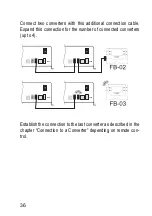If the main display is not displayed, please
check the cable connection or reduce the dis-
tance of the remote control FB-03 SWD.
If several converters are connected
to one remote control, the main display
shows the selection of possible con-
verters. The current converter is high-
lighted with a back bar.
Select the desired converter with the buttons (5) and (6).
Operating Data Display
Confirm your selection of a con-
verter with the “SET” button (2). The
display changes to the operating data.
The display shows the parameters:
Ubatt
DC input voltage
Uout
AC output voltage
Pout
Output power
On the right side, the symbols can be used to set other functions:
Setting the Deep-Discharge Protection
The deep-discharge protection is preset as a default. This menu
item can be used to customise the “Discharge” switch-off time
customised.
Range for adjustment in the 12V type: 9.0 – 11.5 V
Range for adjustment in the 24V type: 18 – 23 V
38