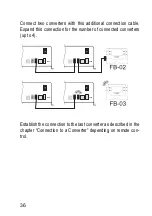Start-Up
Operation and Key Functions
Selection and setting of the individual menu items is user-friendly
with the 4 buttons. Operation applies for all functions and settings.
“SETUP” button (3): Calling the basic settings
“SET” button (2): Calling and storing menu items and parameters
“Up/Down” button (5/6) Selection of menu items and changing of
parameters.
☞
The selected parameters can only be changed if the
selection bar of the function to be set is flashing.
Switching on the converter
Switch on the converter at the operating switch and establish the
connection according to the remote control used.
The remote control shows the
initialisation image when switched on.
In this phase, the data is read from
the converter.
Main display
After a few seconds, the main display appears. The connected
converter is marked with the pre-set address.
In the upper left, the data connection is displayed; the upper right
will show the time later.
37