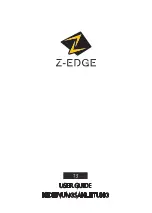54
f) Focus
• To adjust the focus, rotate the IR lens clockwise or anti-clockwise.
• When the target comes into focus, a sharper image is shown.
• When the target moves out of focus, the thermal image becomes blurry.
Focus to get clear
image
Note: Correct focus is important in all imaging applications. Correct focus makes sure that the infrared energy is
correctly directed onto the pixels of the detector. Without the correct focus, the thermal image may be blurry, and the
radiometric data will be inaccurate. Out-of-focus infrared images are frequently unusable or of little value.
g) Shutter
• The thermal imager readings can become blurry if settings are not matched appropriately to the subject.
• To get a good quality thermal image, the settings need to be matched to the subject after periods of inactivity.
• The thermal imager has two main shooting modes, Manual and Auto.
• In Manual Mode, long-press the down arrow button to match settings to the subject.
• In Auto Mode, the thermal imager can automatically configure the settings if readings become blurry.
h) LED Light
In the quick setting menu, press the flashlight button to turn the LED light on or off.
i) Laser
• In the setting menu, touch the item “Laser” to activate/deactivate the laser pointer. The laser symbol will appear
in the top part of the display When activate the laser pointer; the laser symbol will disappear in the top part of the
display when deactivate the laser pointer.
j) Temperature Measurement
• All objects radiate infrared energy.
• The quantity of energy radiated is based on the actual surface temperature and the surface emissivity of the object.
• The thermal imager senses the infrared energy from the surface of the object and uses this data to calculate an
estimated temperature value.
• Many common objects and materials such as painted metal, wood, water, skin, and cloth are highly effective at
radiating energy, and it is easy to get relatively accurate measurements.
Содержание 2304480
Страница 163: ......