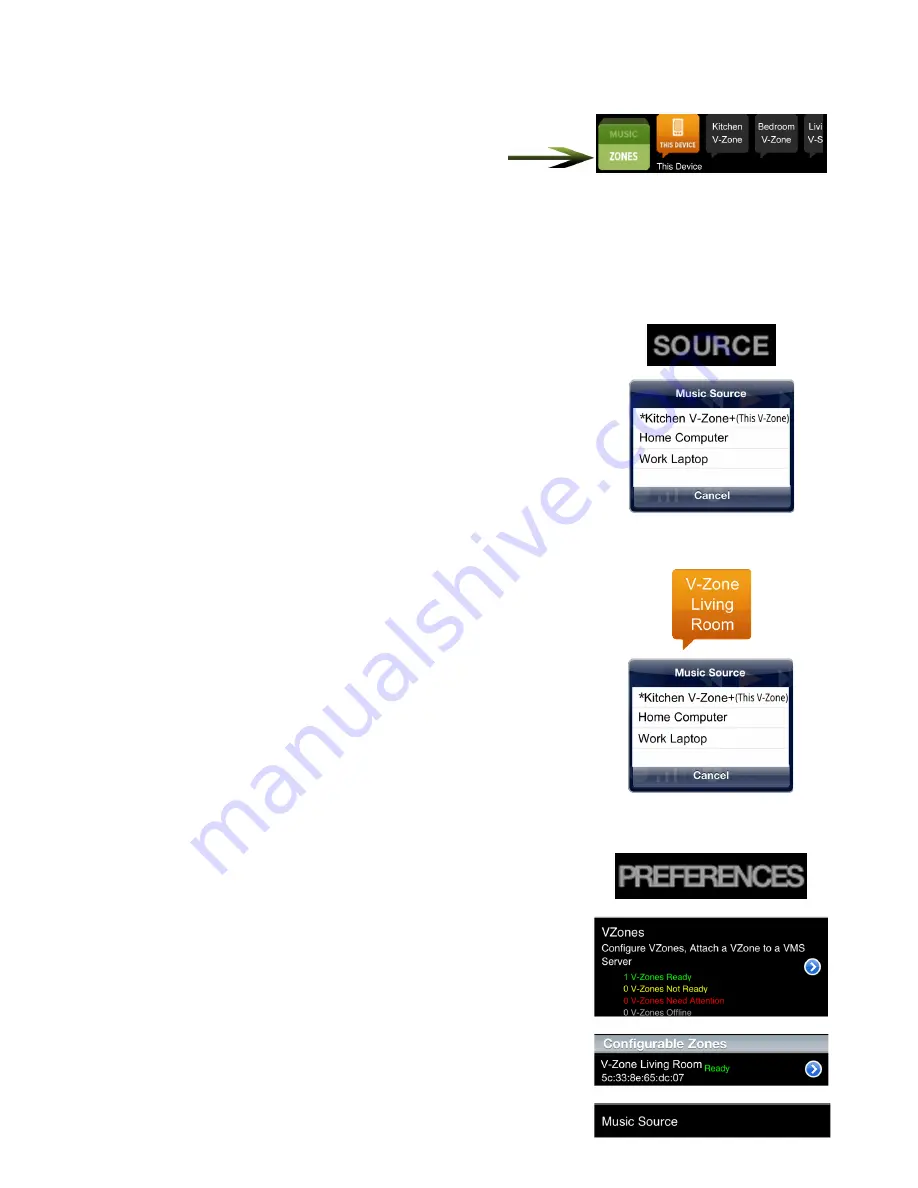
Select a Music Source
There are 3 ways to select a music source in the VOCO Apple App
1.)
In the bottom menu options tap on the
“Source”
icon. A pop-up menu will be displayed
with the available music sources. Simply tap on
the music source that you would like to stream
music from.
Select a “Zone”
All available VOCO devices will be listed in the top
menu tray, when “Zones” is highlighted. Simply tap
on the zone that you would like to control, and it will
highlight in orange.
2.) In the top menu bar tap and hold down on the
name of the V-Zone+ that you are currently
connected to. A pop
-up menu will appear with
the available music sources. Select the music
source you would like to stream music from.
3.)
Tap on “Preferences”->VZones->Name of your
V-Zone->Music Source->select the music source
for your V-Zone+.










