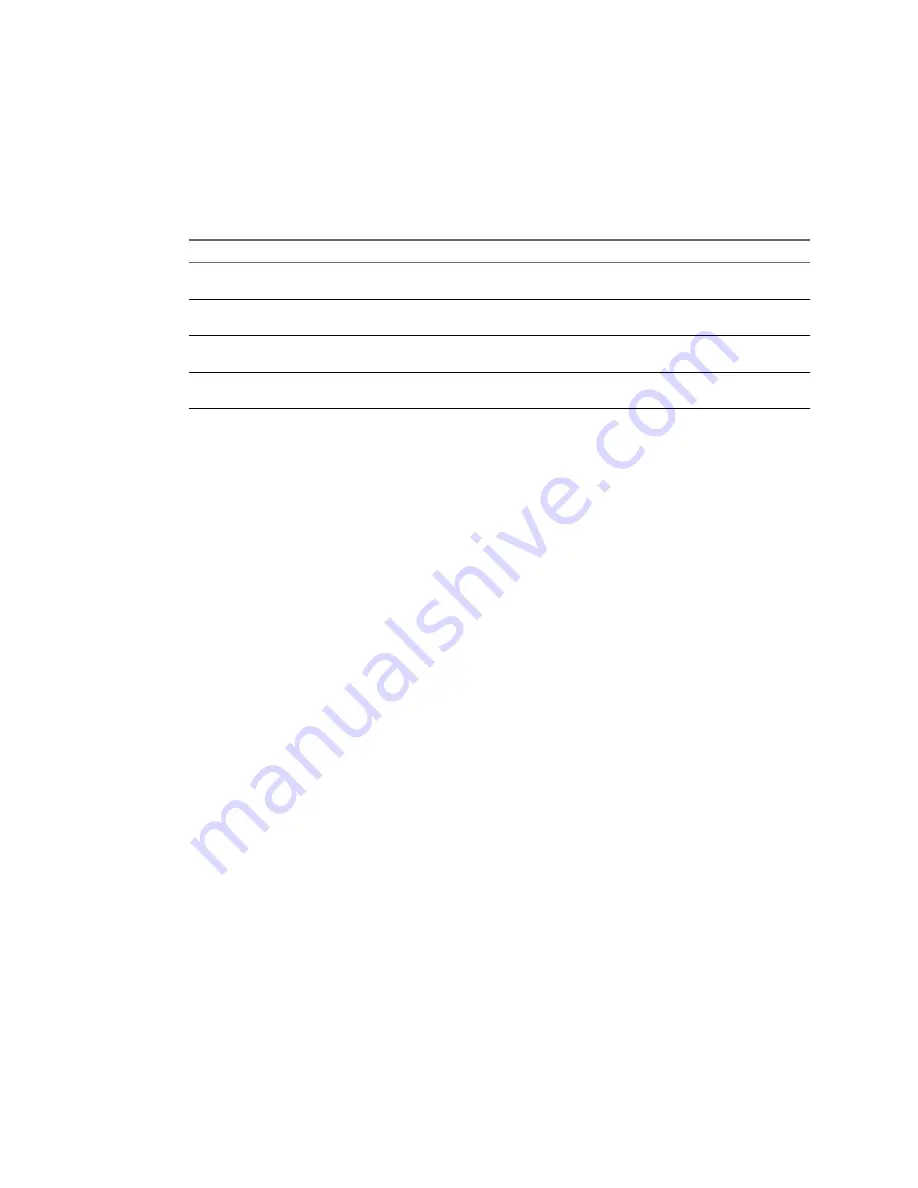
Select the Options to Configure
When you create a configuration task, you can select which steps of the configuration process to run.
Procedure
u
On the Options page, select one or more configuration steps to perform and click Next.
Option
Description
Install VMware Tools on the
destination virtual machine
Installs VMware Tools to enhance the performance of the destination virtual
machine.
Customize guest preferences for the
virtual machine
Allows you to customize Windows XP or later guest operating systems so
that the virtual machine is prepared to work in the destination environment.
Remove System Restore
checkpoints on destination
Removes System Restore checkpoints from the destination virtual machine.
Reconfigure destination virtual
machine
Updates the drivers on the virtual machine so that it is bootable in a virtual
environment.
What to do next
Depending on the configuration options you selected, you can either customize the guest operating system of
the source virtual machine or view the Summary page of the Configuration wizard.
Install VMware Tools on a Virtual Machine
Install VMware Tools to improve graphics performance for the guest operating system of a configured virtual
machine. Other enhancements include automatic grab and release of the mouse pointer, copying and pasting
between guest and host, improved mouse performance, and so on.
Install VMware Tools on the virtual machine you are configuring.
Procedure
u
On the Options page of the Configuration wizard, select Install VMware Tools on the destination virtual
machine and click Next.
vCenter Converter Standalone installs VMware Tools on the configured virtual machine.
What to do next
Depending on the configuration options you selected, you can either customize the guest operating system or
view the Summary page of the Configuration wizard.
Customize the Windows Guest Operating System
As a part of the configuration task, you can customize virtual machines running Windows XP or later.
Prerequisites
Save the Sysprep files to
%ALLUSERSPROFILE%\Application Data\VMware\VMware vCenter Converter
Standalone\sysprep
on the machine that runs vCenter Converter server. For more details on the Sysprep files
location for different operating systems, see Save Sysprep Files.
On the Options page of the Configuration wizard, select Customize guest preferences for the virtual
machine and click Next to view and adjust the available customization options.
n
Customize the Identity of a Virtual Machine
on page 80
To configure the identity of a virtual machine on a virtual network, personalize the virtual machine by
editing its name, owner, and organization name, and by generating a new security ID.
Chapter 5 Configure Virtual Machines
VMware, Inc.
79
Содержание CONVERTER STANDALONE 4.3
Страница 6: ...VMware vCenter Converter Standalone User s Guide 6 VMware Inc...
Страница 32: ...VMware vCenter Converter Standalone User s Guide 32 VMware Inc...
Страница 40: ...VMware vCenter Converter Standalone User s Guide 40 VMware Inc...
Страница 74: ...VMware vCenter Converter Standalone User s Guide 74 VMware Inc...
Страница 84: ...VMware vCenter Converter Standalone User s Guide 84 VMware Inc...
Страница 96: ...VMware vCenter Converter Standalone User s Guide 96 VMware Inc...






























