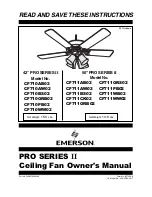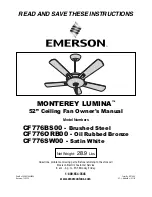ARIAWiFi
Select the type of connection you want:
1. Call up the menu of the app.
2. Select the menu item
Connection - connection list
.
3. If the fan is running in wireless access point mode, select the default connection. The connection will be established
automatically.
4. If the fan is connected to the WLAN home network, search for devices in the network.
5. The connection is displayed in the list with the ID number of the fan. Highlight this.
6. Change the connection name if necessary.
7. Save the entered data.
1
3
5
2
7th
4th
6th
13th
Содержание ifan ARIAWiFi
Страница 1: ...Intelligent axial fan OPERATING MANUAL ARIAWiFi ...
Страница 29: ...ARIAWiFi 29 ...
Страница 30: ...ARIAWiFi Certification mark Sold by Name and stamp of Dealer manufacturing date Purchase date 30th ...
Страница 31: ...ARIAWiFi 31 ...
Страница 32: ...VLANO168DE 02 ...