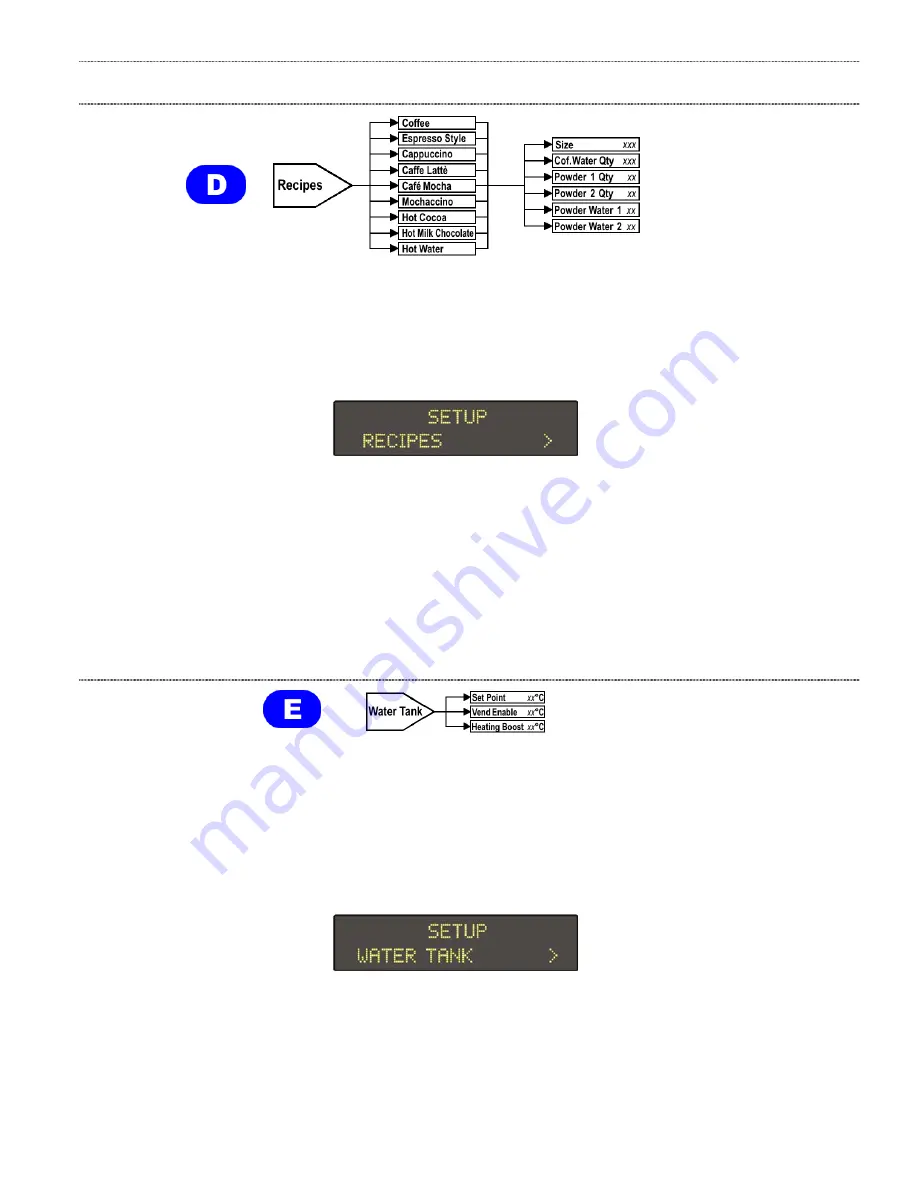
Operation Manual
Eccellenza Pod
21
Recipes
Any changes to the recipe settings are made in this menu. Settings can be modified for both coffee and
powder water quantities, as well the quantity of powder to be dispensed. As this machine uses pre-
packaged coffee pods, it is not possible to adjust the coffee setting.
To adjust the recipe settings,
1. Enter the Set-Up mode and scroll to the
Recipes
menu.
2. Press the
Enter (
)
button.
3. Select the cup size required and press the
Enter (
)
button.
4. Scroll to the beverage that needs to be adjusted.
5. Press the
Enter (
)
button to access the settings.
6. Select the setting to be adjusted and press the
Enter (
)
button.
7. Using the
Strength
buttons, increase or decrease the setting, as required.
8. Press the
Enter (
)
button to save the change.
Water Tank
The
Set Point
for the water tank temperature can adjusted in this menu
(please note that if using
powdered milk, the maximum temperature should never exceed 92° C or 197°F).
The
Vend Enable
feature, which prevents the machine from being used until the pre-set minimum temperature is reached, is
also set while in this menu. The
Heating Boost
option energizes the heating element during a coffee vend
to maintain the ideal water temperature (set in this menu) for a coffee beverage.
To adjust one of these settings,
1. Enter the Set-Up mode and scroll to the
Water Tank
menu.
2. Press the
Enter (
)
button.
3. Scroll to the setting that needs to be adjusted.
4. Press the
Enter (
)
button to access the setting.
5. Using the
Strength
buttons, increase or decrease the setting, as required.
6. Press the
Enter (
)
button to save the change.
Содержание Eccellenza Pod
Страница 2: ...Eccellenza Pod Operation Manual 2 ...
Страница 17: ...Operation Manual Eccellenza Pod 17 Programming Navigation Flowchart ...
Страница 34: ...Eccellenza Pod Operation Manual 34 ...
Страница 35: ...Operation Manual Eccellenza Pod 35 ...
Страница 36: ...Eccellenza Pod Operation Manual 36 ...
















































