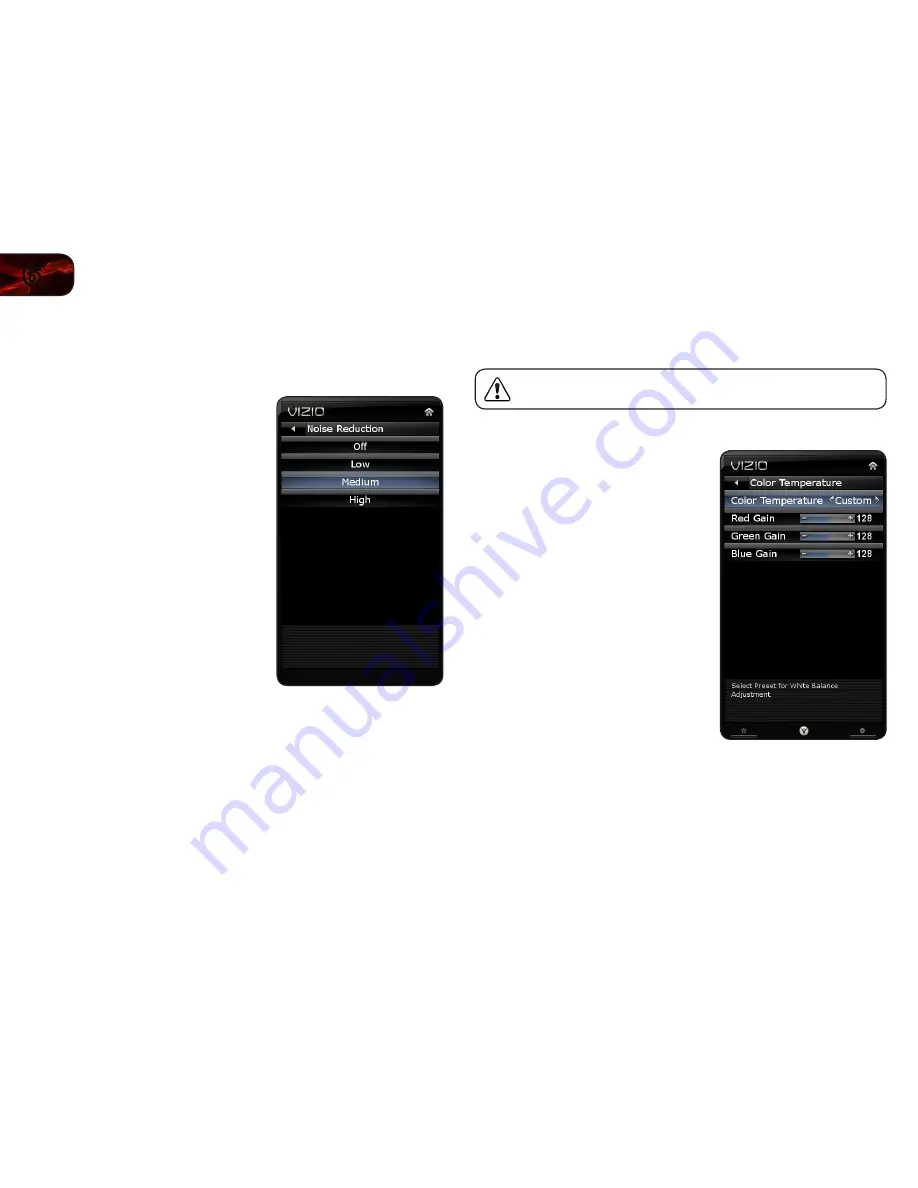
22
6
E321ME / E420ME / E460ME
Adjusting the Noise Reduction Setting
Noise reduction diminishes artifacts such as “blockiness” or “pixellation”. When
activated, the resulting picture usually has softer edges.
To adjust the noise reduction setting:
1. Press the
OK
button on the remote.
The on-screen menu is displayed.
2. Use the
Arrow
buttons to highlight
Picture
and press
OK
.
3. Use the
Arrow
buttons to highlight
Noise Reduction
and press
OK
.
4. Use the
Arrow
buttons to highlight
Off
,
Low
,
Medium
, or
High
, then press
OK
.
5. Press
EXIT
.
Adjusting the Color Temperature
Color temperature changes the “warmness” or “coolness” of the white areas of
the picture.
To adjust this setting, Picture Mode must be set to Custom.
To adjust the color temperature setting:
1. Press the
OK
button on the remote.
The on-screen menu is displayed.
2. Use the
Arrow
buttons to highlight
Picture
and press
OK
.
3. Use the
Arrow
buttons to highlight
More
and press
OK
.
4. Use the Arrow buttons to highlight
Color Temperature
and select
Normal
,
Cool
,
Warm
, or
Custom
.
If you choose
Custom
, you can
change the individual Red, Blue, and
Green gain settings.
5. When you are finished, press
EXIT
.
Содержание E321ME
Страница 1: ...Models E321ME E420ME E460ME user manual LCD HDTV ...
Страница 44: ......
















































