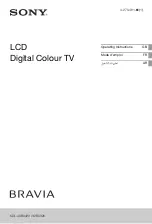3
Skipping Channels
After a channel scan is completed, you may find that some channels
are too weak to watch comfortably. There may also be some
channels you do not want to view. You can remove these channels
from the TV’s memory with the Skip Channel feature.
Channels that have been removed with the Skip
Channel feature can still be viewed if the channel
is entered using the Number Pad. If you wish to
completely block a channel from being viewed, use the
parental controls. See
Locking and Unlocking Channels
on page 30.
To remove a channel:
1. From the CHANNELS menu,
highlight
Skip Channel
, and
press
OK
. The SKIP CHANNEL
menu is displayed.
2. For each channel you wish to
remove, use the
Up/Down
Arrow
buttons on the remote to
highlight the channel and press
OK
. A
P
appears to the right of
each channel you select.
3. When you have selected all
of the channels you wish to
remove, press the
EXIT
button
on the remote.
Help
VIZIO
Network
Sleep
Timer
Input
CC
ABC
Audio
Wide
Normal
Picture
Settings
Panoramic
Wide
Zoom
2D
3D
Exit
SKIP CHANNEL
1
Test 0
1
Test 1
P
1-2
Test 2
P
2
Test 3
2-2
Test 4
P
2-3
Test 5
24
Содержание D32hn-E4
Страница 1: ...Model D32hn E4 and D43n E4 USER MANUAL VIZIO...
Страница 49: ...2017 VIZIO INC ALL RIGHTS RESERVED 170627AD...