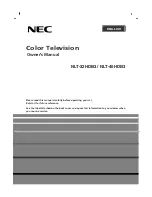6
7
STEP 9
Remove (
CC, N1, N2, A
) from the packaging.
Run cables through the hole as illustrated
(unless mount is located on a central stud).
Mount wallboard (
CC
) with M8x63.5 screws
(
N2
) and M8 washers (
N1
), using magnetic
spirit level (
A
) to ensure wallboard is perfectly
level.
STEP 12
Remove (
J, K, AA, DD
) from the packaging.
Adjust position of connecting rod (
DD
)
as shown in the illustration below, then
secure with M6x20 screws (
K
) and Phillips
screwdriver. Assemble handle (
AA
) to
connecting rod (
DD
) with M6x8 screws (
J
).
STEP 14
Lift the TV and hook the VESA brackets over the
top of the front panel. Use a Phillips screwdriver
to lock the two screws underneath and secure
the TV.
STEP 10
Remove (
M1, M2, EE, FF, P1
) from the packaging.
Mount arm (
FF
) to front panel (
EE
) using
M6
lock
nuts (
M1
) with plastic washers (
M2
), and tighten
with the 10mm wrench (
P1
). The “top” mark on
the front panel and the arrow mark on the arm
must be facing up.
STEP 11
Remove (
L, P2, P3
) from the packaging. Secure the arm to the wall board using four M8x10 screws (
L
)
with 5mm Allen wrench (
P2
), then use cable ties (
P3
) to manage wires, as shown in the illustrations
below.
STEP 13
Select hardware (
B1 through I
) from packaging
according to your TV’s requirements. Use
suitable size screws and washers or spacers to
secure VESA brackets (
BB
) to TV with Phillips
screwdriver. Short screws without spacers will
fit flat back TVs, and long screws with spacers
will fit curved back TVs.
STEP 15
Remove (
GG
) from the packaging, and press
onto the wall plate as shown. Adjust the
spring pressure to match the weight of your
TV using either the 8mm hex rod (
Q1
) with
an appropriate socket wrench, or 8mm Allen
wrench (
Q2
).
P1
P2
P3
L