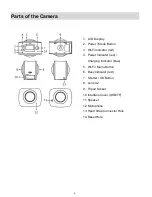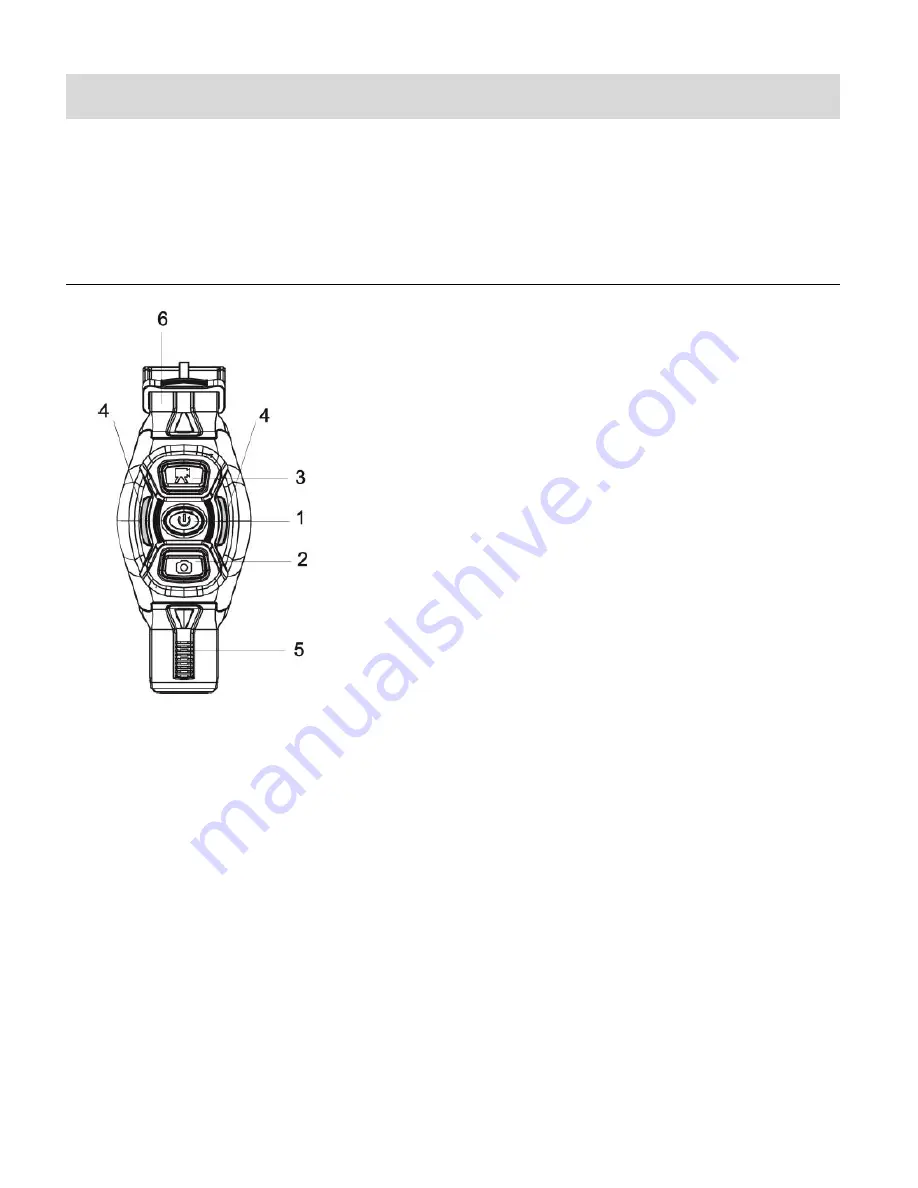
10
Camera Mounts and Accessories
It is strongly recommended to use the supplied accessories. It helps to create a better product
experience and better shooting/recording effect.
WIRELESS REMOTE
1. Power Button
2. Photo Button
3. Video Button
4. Button Indicator (Red)
5. Strap
6. Buckle
The remote control allows you to power on/off the DV and to take photos or videos from 30M
away without operating on DV directly. Just press the button for the desired function.
Note
: Press any button the indicator lamps at both sides will light in red at the same time.
Using the action camcorder by remote control:
1. Press and hold the
Power
Button until the indicator goes off, and the DV turns on.
2. Press the
Video
Button after the camcorder powers on. The recording starts
automatically. To stop the recording, press the
Video
Button again.
The video will be saved to the memory card automatically.
3. To take photos by remote control, just press the
Photo
Button. The photo will be saved to
the memory card automatically.
4. To turn off the camera, press the
Power
Button again.