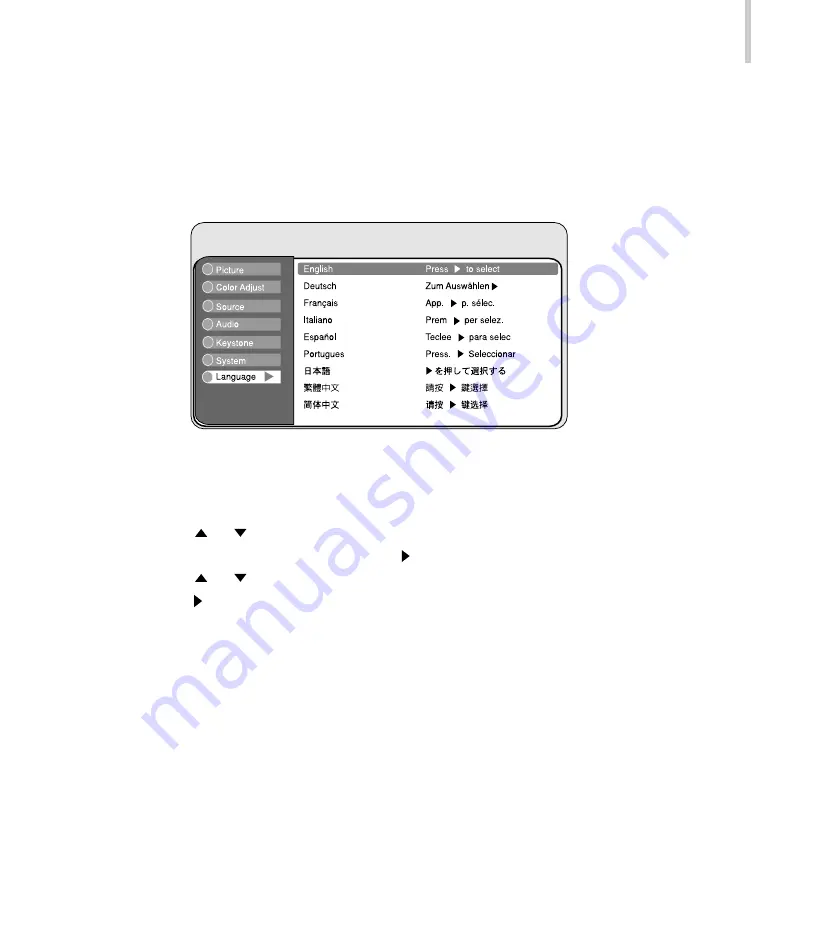
Projector
41
Language
This menu enables you to select the language used in the OSD (on-screen display)
menus.
Changing settings procedure (using either the Projector Control Panel or the Remote
Control):
1. Press the MENU button to display OSD menu.
2. Press the or button to select Language menu.
3. To enter the sub-menu setting, press the button.
4. Press the or button to select the desired OSD language.
5. Press the button to confirm the OSD language selection.
6. To exit from the current menu, toggle the MENU button.
Содержание DLP-2100X
Страница 1: ...DLP 2100X Digital Projector User Manual English 030531 ...
Страница 49: ...48 DLP Connecting to Composite Video Source Connecting to S Video Source ...
Страница 50: ...Projector 49 Connecting to Component Video Source ...
Страница 51: ...50 DLP Connecting One Computer data ...
Страница 52: ...Projector 51 Connecting Two Computers data ...

























