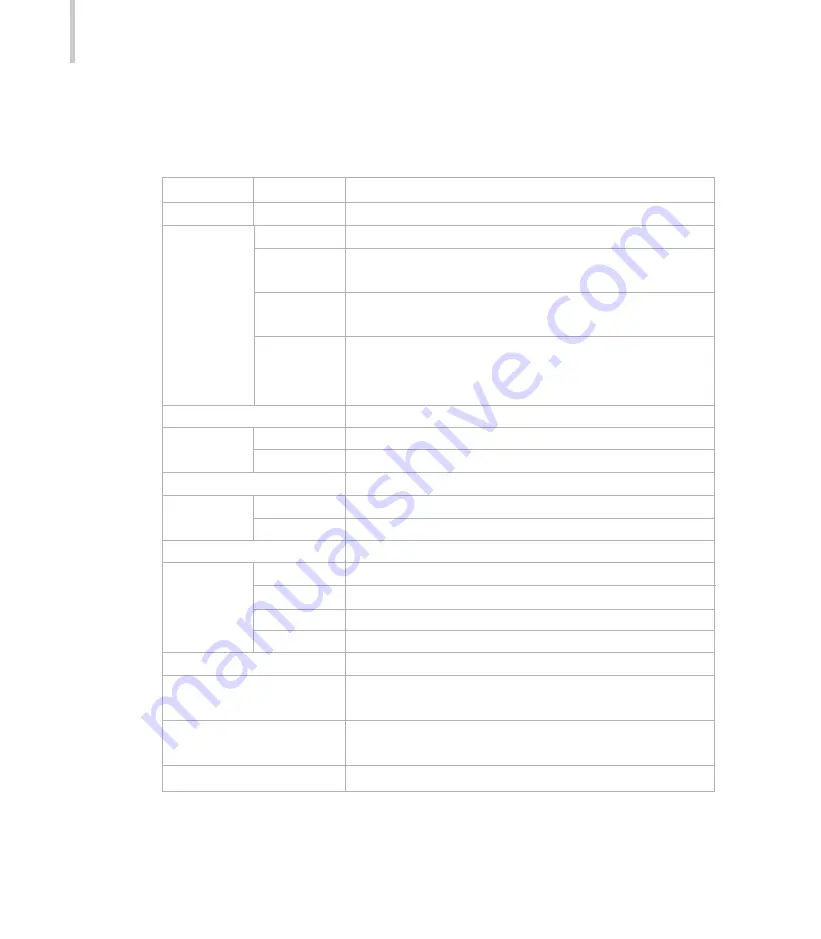
38
DLP
Sub-menu
Option
Description
Projection
Type
Sets the projection display mode.
Normal Front Front-desktop projection - the factory default setting.
Ceiling Front The projector turns the image upside down for ceiling-
mounted.
Normal Rear The projector reverses the image so you can project
behind a translucent screen.
Rear Ceiling The projector reverses and turns the image upside
down at same time. You can project from behind a
translucent screen with ceiling-mounted projection.
Blank
Blanks the screen temporarily.
ON
Blank function is active.
OFF
Blank function is inactive.
Freeze Frame
Freezes the screen.
ON
Freeze function is active.
OFF
Freeze function is inactive.
Background
Selects the color of your projection background.
Black
Sets the background in black.
Blue
Sets the background in blue.
Green
Sets the background in green.
White
Sets the background in white (default).
OSD Properties
Adjusts the OSD (on-screen display) properties.
Factory Default
Restores all projector settings and adjustments back
to the factory defaults.
Lamp Reset
Resets the lamp setting ONLY after the new lamp
replacement.
Lamp Life
Displays the lamp’s lifetime counter/clock.
The following table provides details of the available sub-menus choices:
Main System
Содержание DLP-2100X
Страница 1: ...DLP 2100X Digital Projector User Manual English 030531 ...
Страница 49: ...48 DLP Connecting to Composite Video Source Connecting to S Video Source ...
Страница 50: ...Projector 49 Connecting to Component Video Source ...
Страница 51: ...50 DLP Connecting One Computer data ...
Страница 52: ...Projector 51 Connecting Two Computers data ...














































