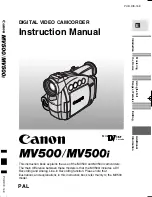48
3)
Press the
UP
or
DOWN
direction control buttons to highlight the menu options.
4)
To exit without formatting the card, select
“Cancel” and press the
OK
button.
5)
To proceed with the format, select “Yes” and press the
OK
button.
You will be asked to confirm the formatting of the memory card.
Select “No” to exit without formatting.
Select “Yes” and press the
OK
button to begin.
The memory card will be completely formatted.
TV Setup Menu
TV Mode allows you to select the TV option appropriate for you to view your captured images on your television.
NTSC
– television and video standard used in America, Canada
PAL
– television and video standard used in Europe
1)
Press the
MENU
button to open the menus for the current mode.
2)
Press the
LEFT
or
RIGHT
direction control buttons to scroll and select the TV Setup menu.
3)
Press the
UP
or
DOWN
direction control buttons to scroll through the menu options.
4)
Press the
OK
button to select and save the desired option.
5)
A
selected option icon will appear on the selected item.
6)
Press the
LEFT
or
RIGHT
button to select the next menu item.
7)
Press the
MENU
button to exit the menu and return to your previous mode.
8)
Remember that this setting will be saved by your camcorder until you manually change the setting or restore the
camcorder‟s default factory settings.