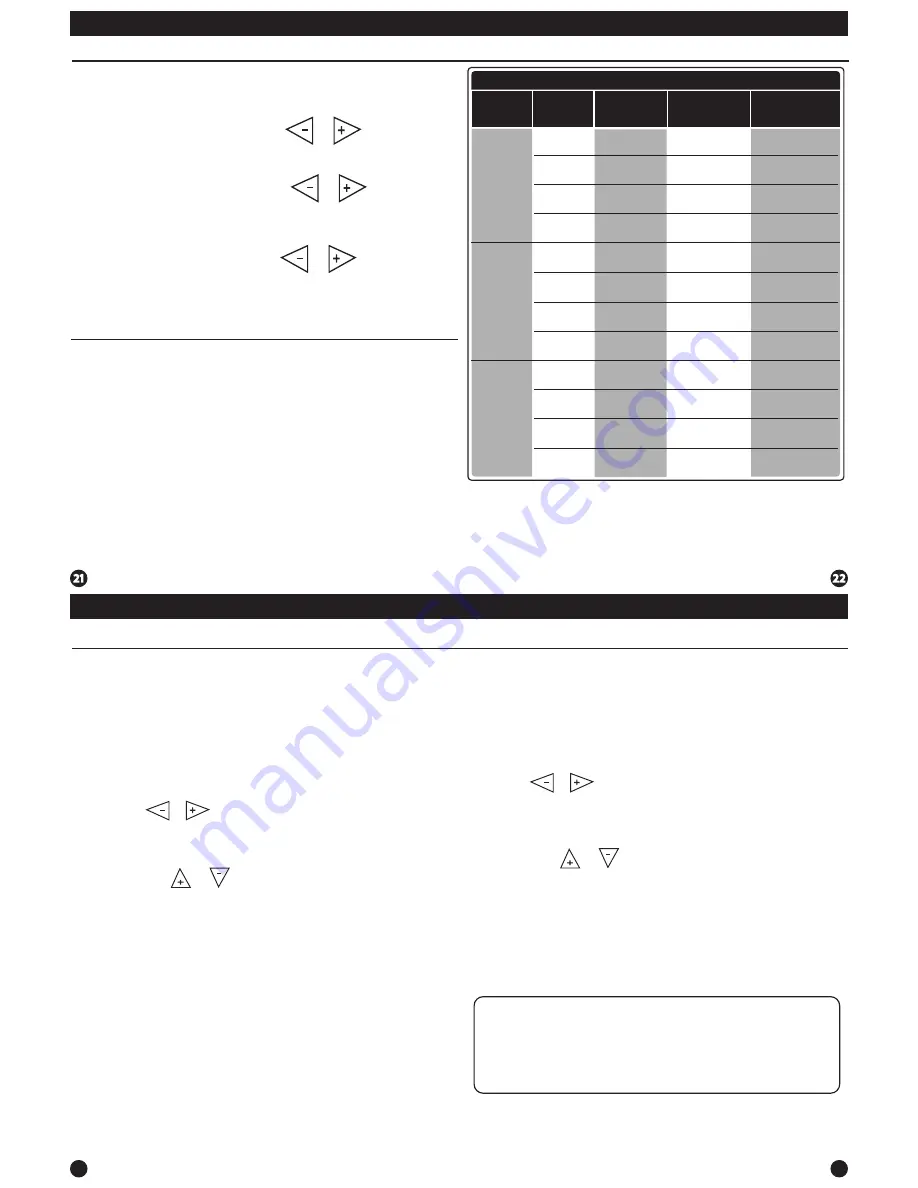
Programming
Set Program Schedule
For Four Time Periods
1.
Select
HEAT
or
COOL
with the system key.
Note:
You have to program heat and cool each separately.
2.
Press the
Menu
button (If menu does not appear first press
Run Schedule
).
3.
Press
Set Schedule
.
Note:
Monday-Friday is displayed and the
WAKE/OCC1
icon is shown. You are now programming the
WAKE/OCC1
time period for the weekday setting.
4.
Use the or key to make your time
selection for the weekday
WAKE/OCC1
time period.
Note:
If you want the fan to run continuously during this time
period, select
ON
with the
FAN
key. If you want to use
IAQ
mode during this time period, select
IAQ
with the
FAN
key.
5.
Then use the or key
to make your setpoint selection for the weekday
WAKE/OCC1
period.
6.
Press
Next.
7.
Repeat steps 4 through 6 for the weekday
LEAVE/UNOCC1
time period,
RETURN/OCC2
time period, and for the
weekday
SLEEP/UNOCC2
time period.
To customize your 5+1+1 Program schedule, follow these steps:
Weekday:
Repeat steps 4 through 6 for the Saturday
WAKE/OCC1
time period,
LEAVE/UNOCC1
time period,
RETURN/OCC2
time period, and for
the Saturday
SLEEP/UNOCC2
time period.
Saturday:
Repeat steps 4 through 6 for the Sunday
WAKEOCC1
time period,
LEAVE/UNOCC1
time period,
RETURN/OCC2
time period, and for
the Sunday
SLEEP/UNOCC2
time period.
Sunday:
1.
Select
HEAT
or
COOL
with the
SYSTEM
key.
Note:
You have to program heat and cool each separately.
2.
Press the
Menu
button (If menu does not appear first, press
Run Schedule
).
3.
Press
Set Schedule
.
Note:
Monday is displayed and the
WAKE/OCC1
icon is shown. You are now programming the
WAKE/OCC1
time period for that day.
4.
Use the or key to make your time selection for that
day’s
WAKE/OCC1
time period.
Note:
If you want the fan to run continuously during this time
period, select
On
with the
FAN
key. If you want to use
IAQ
mode during this time period, select
IAQ
with the
FAN
key.
5.
Then use the or key to make your setpoint selection for
that day’s
WAKE/OCC1
period.
6.
Press
Next.
7.
Repeat steps 4 through 7 for
that day’s
LEAVE/UNOCC1
time period, for
that day’s
RETURN/OCC2
time period,
and for
that day’s
SLEEP/UNOCC2
time period.
To customize your 7 day Program schedule, follow these steps:
Monday:
(WAKE, LEAVE, RETURN, SLEEP or OCCUPIED 1, UNOCCUPIED1, OCCUPIED 2, UNOCCUPIED 2)
Repeat steps 4 through 7 for the remaining days of the week.
A Note About Auto Changeover:
In Auto you have the ability to switch between Auto Heat or Auto Cool
by pressing the system key. This can be done once the current mode has
reached its setpoint. For example: if in Auto Heat, the heat setpoint must
be satisfied before the thermostat will allow you to switch to Auto Cool.
You can switch out of Auto by holding down the
SYSTEM
key. To get
back into Auto, you must toggle the system key to Auto.
26
25
Programming
Programming
Programming
Set Time
Follow the steps below to set the day of the week and current time:
1.
Press the
Menu
button.
2.
Press
Set Time.
3.
Day of the week is flashing. Use the or key to
select the current day of the week.
4.
Press
Next.
5.
The current hour is flashing. Use the or key to
select the current hour. When using 12-hour time, make sure
the correct a.m. or p.m. choice is selected.
6.
Press
Next.
7.
Minutes are now flashing. Use the or key to
select current minutes.
8.
Press
Done
when completed.
(If using programming)
All our programmable thermostats are shipped with an energy saving default
program. You can customize this default program by following the
instructions in the
set program schedule section
starting on page 24.
Programming
Your thermostat can be programmed to have each day of the week
programmed uniquely (7 days), all the weekdays the same with a separate
program for Saturday and a separate program for Sunday (5+1+1), or
non-programmable. For the 7-day and 5+1+1 programming modes, there are
three time period options.
1. “4” Residential
(WAKE, LEAVE, RETURN, SLEEP)
2. “2C” Commercial
(OCCUPIED, UNOCCUPIED)
3. “4C” Commercial
(OCCUPIED 1, UNOCCUPIED 1, OCCUPIED 2, UNOCCUPIED 2)
This thermostat has a programmable fan feature, which allows you to run the
fan continually during any time period.
Default Programming
Factory Default Program
Day of
the Week
Events
Time
Setpoint
Temperature
(HEAT)
Setpoint
Temperature
(COOL)
Weekday
Saturday
Sunday
Wake/OCC1
Leave/UNOCC1
Return/OCC2
Sleep/UNOCC2
Wake/OCC1
Leave/UNOCC1
Return/OCC2
Sleep/UNOCC2
Wake/OCC1
LeaveUNOCC1
Return/OCC2
Sleep/UNOCC2
6 AM
8 AM
6 PM
10 PM
6 AM
8 AM
6 PM
10 PM
6 AM
8 AM
6 PM
10 PM
70
˚
F (21
˚
C)
62
˚
F (17
˚
C)
70
˚
F (21
˚
C)
62
˚
F (17
˚
C)
70
˚
F (21
˚
C)
62
˚
F (17
˚
C)
70
˚
F (21
˚
C)
62
˚
F (17
˚
C)
70
˚
F (21
˚
C)
62
˚
F (17
˚
C)
70
˚
F (21
˚
C)
62
˚
F (17
˚
C)
75
˚
F (24
˚
C)
83
˚
F (28
˚
C)
75
˚
F (24
˚
C)
78
˚
F (26
˚
C)
75
˚
F (24
˚
C)
83
˚
F (28
˚
C)
75
˚
F (24
˚
C)
78
˚
F (26
˚
C)
75
˚
F (24
˚
C)
83
˚
F (28
˚
C)
75
˚
F (24
˚
C)
78
˚
F (26
˚
C)








