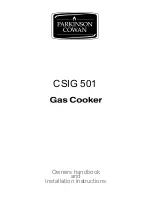10
ENGLISH
COOKING TEMPERATURE SETUP
You can set the cooking temperature in the following
programs: «ROASTING», «PIZZA», «DEFROSTING»,
«BREAD», «ROAST», «MULTICOOK» (see the table
«Cooking programs and runtime»).
–
Select the cooking program with the but-
ton (22) «MENU», for example, «ROAST»,
the default cooking time digital symbols (16)
«1:00» will appear and the symbol (17) will
start flashing.
–
Set the cooking time with the buttons (25)
«-», «+».
–
To set the delayed start time, press the but-
ton (13) «TEMPERATURE/DELAYED START»,
the symbol (18) and the default delayed start
time digital symbols (16) «1:00» will light up
and start flashing.
–
Set the necessary delayed start time by
pressing the buttons (25) «-», «+» (time set-
ting range is from 1 to 24 hours).
–
Press
and
hold
the
button
(13)
«TEMPERATURE/DELAYED START», the sym-
bol (19) and the default temperature digital
symbols «120» will appear.
–
Set the necessary cooking temperature
«120°C -125°C -130°C -135°C -140°С» with the
buttons (25) «-», «+».
–
To start the cooking program, press the but-
ton (21) «START/STOP», the digital symbols
(16) will alternately show the remaining cook-
ing time, and when the symbol (19) lights up,
the preset temperature will be shown.
–
If you need to change the cooking tempera-
ture during the operation, press one of the
buttons (25) «-», «+». The preset temperature
and the remaining cooking tome will be alter-
nately shown with the symbols (16).
–
To switch the multicooker off, press the but-
ton (21) «START/STOP» once, you will hear a
sound signal and the multicooker will switch to
the standby mode.
KEEP WARM FUNCTION
The keep warm function is not available
for the following programs: «ROASTING»,
«DESSERTS», «JAM», «DEFROSTING», «BREAD»,
«PRESERVATION», «YOGURT», «HEATING»,
‘JELLIED MINCED MEAT», «COTTAGE CHEESE»
(see the table «Cooking programs and duration).
–
When the cooking program is over, you will
hear 5 sound signals, the «KEEP WARM» but-
ton (14) will be illuminated, and the digital
symbols (16) will show the keep warm func-
tion runtime.
–
To switch the keep warm function off, press
the button (21) «START/STOP» once, you will
hear a sound signal and the multicooker will
switch to the standby mode.
–
In the standby mode, you can switch the keep
warm mode on; to do this, press the but-
ton (14) «KEEP WARM», the multicooker will
switch to the keep warm mode, and the «KEEP
WARM» button (14) will be illuminated, the
digital symbols (16) will show the keep warm
function runtime.
–
To switch the keep warm function off, press
the button (21) «START/STOP» once, you will
hear a sound signal and the multicooker will
switch to the standby mode.
Note: – despite the multicooker keeps the ready
dish warm for 12 hours, it is not recommended to
leave the cooked food in the bowl (11) for a long
time, because this may spoil the food.
«MULTICOOK» PROGRAM
The «Multicook» program allows you to change
the temperature and food cooking time in accor-
dance with your needs and preferences.
You can change the cooking temperature within
the range from +30°C to +160°C and the cooking
time from 10 minutes to 6 hours.
Setting the program
–
In the standby mode press the button
(24) «MULTICOOK», the following sym-
bols will light up and start flashing: (17)
and (23) «MULTICOOK»; the buttons: (13)
«TEMPERATURE/DELAYED START», (21)
«START/STOP», (24) «MULTICOOK», the digi-
tal symbols (16) will show the default cooking
time «0:30».
–
Use the buttons (25) «-», «+» to set the neces-
sary cooking time from 10 minutes to 6 hours
(see the table «Cooking programs and run-
time), which will be shown with the digital
symbols (16).
–
To set the delayed start time, press the button
(13) «TEMPERATURE/DELAYED START» once,
the symbol (18) and the default delayed start
time digital symbols (16) «1:00» will light up
and start flashing.
–
Set the necessary delayed start time by
pressing the buttons (25) «-», «+» (time set-
ting range is from 1 to 24 hours).
IM VT-4279.indd 10
15.12.2017 12:58:18