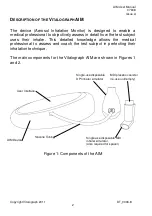AIM User Manual
07608
Issue A
Copyright Vitalograph 2011 DT_0006-8
6
c. Spacer Simulator
Note: The MDI inhaler simulator mouthpiece is used to
simulate the spacer. Do not attach a spacer.
i) Instruct the subject to press the canister just before or
as inhalation starts. The canister activation lights will
light up.
ii) The Spacer Simulator allows the subject to take a single
or multiple breaths.
iii) The subject should continue until at least 3 seconds
inhalation is achieved. The inhalation time lights will light
up one second at a time.
iv) The subject should hold their breath for as long as
comfortable (at least 3 seconds). The breath hold lights
will light up one second at a time.
v) When the subject ceases breath hold, press the end of
breath-hold button.
7. The individual results lights (see Figure 3) and Technique
Good/Poor summary (see Figure 4 - 6) will then appear.
8. To repeat, press the appropriate inhaler simulator option button.
Note: The operating instructions and results shown are for the generic
AIM device. Some variants will have different operating instructions
and results. Please refer to the individual Quick Start Guide for these
variants.
Figure 3: Results lights