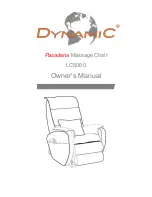EN
16
Use
PLEASE NOTE!
■
No pressure should be exerted on the device as it may be damaged. Never stand on
the device.
■
CAUTION – Danger of Crushing!
Never place your hands and feet between the
frame and vibrating surfaces while the device is in operation.
■
Do not use the device for longer than 15 minutes without stopping.
■
Do not fall asleep while you are using the device!
■
A tingling sensation / itching during or after the massage is normal due to the circu-
lation-boosting e
ff
ect.
1. Pull the insulation strip out of the battery compartment of the remote control to acti-
vate the battery.
2. Place the massage device on the
fl
oor. The surface should be
fi
rm, dry and
fl
at.
Please Note:
Protect any delicate surfaces (laminate, parquet
fl
oor, etc.) from
scratches etc. with a protective mat.
3. Connect the barrel connector of the mains adapter to the connecting socket (
2
) on the
device and insert the mains adapter into an easily accessible plug socket.
4. The device can be used either while sitting or lying down:
Sitting:
Sit down on a chair, armchair or similar place in front of the device. Place
your feet down on the vibrating surfaces (
1, 6
).
Lying down:
Lie down in front of the device in such a way that your calves can be
placed on the vibrating surfaces.
5. Switch on the device by pressing the button
(
3
) on the device or on the remote
control.
6. Set the vibration level (1 – 10) you want by pressing the buttons
+
(
4
) and
–
(
5
) on the
device or on the remote control.
The device switches o
ff
automatically after approx. 15 minutes.
Please Note:
It can
be switched o
ff
manually at any time using the button
on the device or on the
remote control.
7. Pull the mains adapter out of the plug socket and disconnect the barrel connector
from the device.
Changing the Battery of the Remote Control
Before inserting the battery, check whether the contacts on the remote control and on the
battery are clean, and clean them if necessary.
1. The battery compartment is located on the narrow side of
the remote control. Pull it out as shown.
2. Take out the used battery and insert a new battery (3 V,
CR2025). The positive pole must be facing upwards.
3. Push the battery compartment back into the remote con-
trol to the limit stop. You should feel and hear it click into
place.
Replace the battery when the power of the remote control starts to wane.
push
pull