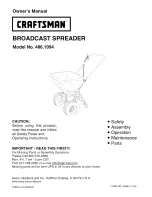1 March, 2005
V1682OPMA.doc
Page 15 of 32
4.3 A
UDIO
I
NPUT
The V1682 can measure audio embedded in the SDI input stream, or take an analogue or AES
input (depending on the sub-module fitted). See Sec. 5.2 for information on input selection.
4.4 MAL
(M
AXIMUM
A
NALOGUE
L
EVEL
)
S
ETUP
The VALID system works in both analogue and digital domains, and therefore must be aware of the
relationship between the two domains. The relationship is set up by specifying the maximum
analogue level (MAL) in dBu that may be represented in the digital system. This parameter is
adjustable from +12 to +24dBu, and may be found adjusted with the
AUDIO > MAL A/B
menu
option.
The VALID generator always generates a test tone level of 0dBu in the analogue and digital
domains, however because the relationship between them is variable, the digital level with respect
to full scale will change as the MAL control is adjusted. In order for correct level measurements to
be made, both reader and generator must have the same MAL setting, OR a compensating gain
must be applied when going between regions with different digital level representations.
NOTE : The MAL control is irrelevant if ONLY analogue I/O is being used.
4.5 R
EADING
M
EASUREMENTS
F
ROM
F
RONT
P
ANEL
Timing, level, and source measurements can all be read from the front panel display under the
MEASURE
menu; timing and source information is however also available for quick access at the
top level of the menu tree.
4.5.1 Quick Access
For quick access to delay and source information, press
τ
when at the top level (when the display
reads ‘
VALID RD
’) to scroll through several status displays as shown in tabular form below.
Top level
VALID RD
τ
SDI status
IP FAIL
IP 625
3
IP
525
3
τ
AL status
AL -1234
AR
AL
τ
AR status
AR -1234
AL
AR
τ
τ
BL status
BL ----
??
BL
τ
BR status
BR 0000
τ
VALID status
Valid
л
No
л
The left hand two columns show the button pushes and display function, while the right hand
columns show examples of possible readouts. The first status shows the SDI input status, and
format if present. The next four stati show the audio/video delay, and originating channel of the four
audio inputs. The final display shows the detection of a ‘VALID’ SDI input.
The SDI and VALID status should be self explanatory, but the audio stati require a little more
explanation below :
The primary information that is displayed is the audio / video delay in milli-seconds e.g. ‘
AL –1234
’
which denotes that the audio is 1234ms earlier than the video, so the audio needs to be delayed by
1234ms to achieve correct lip-sync. If the audio is coming from the audio output of the V1681 that
corresponds to the V1682 input, then the delay is all that will be displayed. If, however, the audio
source is incorrectly connected, then the display will continue showing the delay for the channel,
and will also flash up, at approximately 2s intervals, an indication of what the connection problem is.