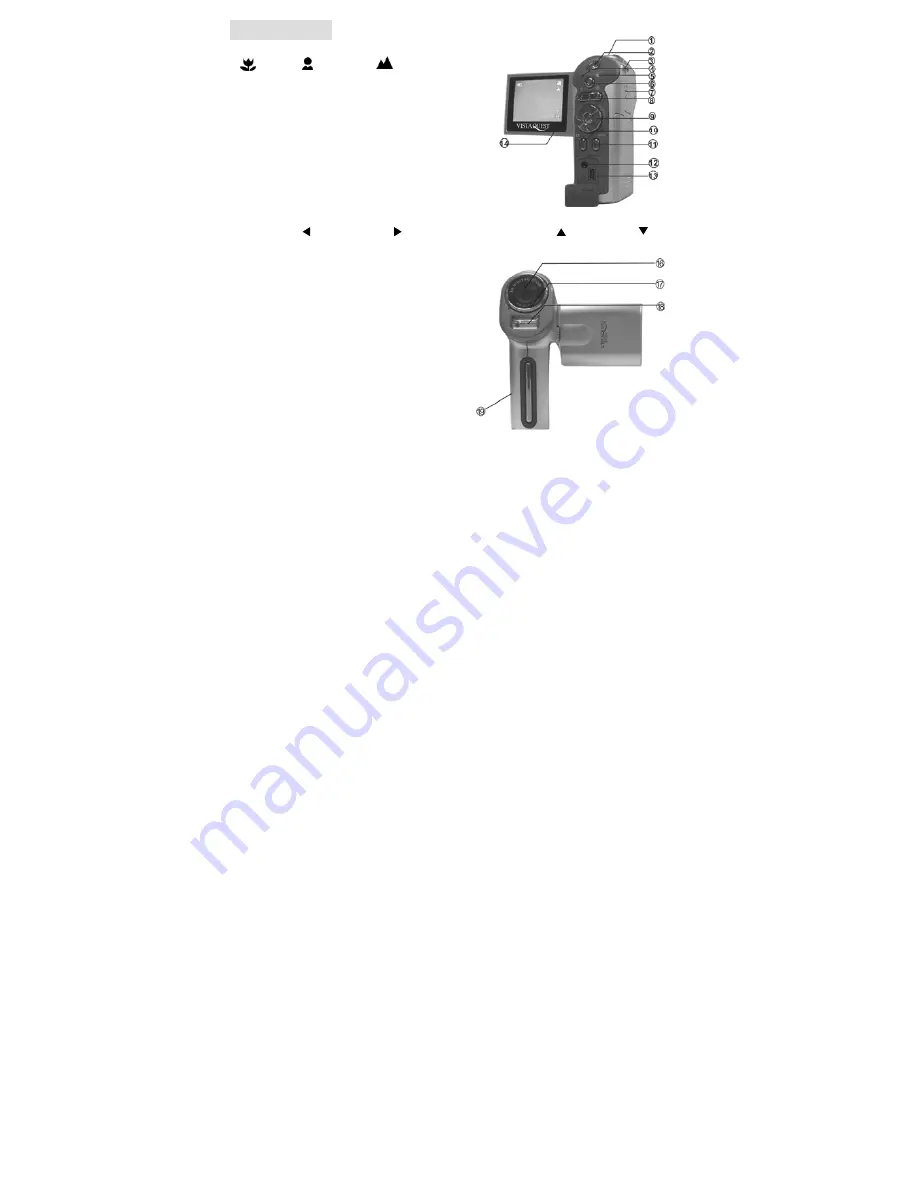
-
2
-
3. Name of parts
1.FOCUS SWITH
Macro Normal Landscape
2.POWER (ON/OFF) BUTTON
3.STRAP EYELET
4.POWER CHARGE LAMP
5.POWER LAMP /INDICATOR LAMP
6. SPEAKER
7.SHUTTER/SNAP BUTTON
8.ZOOM OUT (
○
- ); ZOOM IN (
○
+ )
9.ARROW
OK BUTTON; LEFT BUTTON; RIGHT BUTTON(Mode motton); UP BUTTON;
DOWN BUTTON
10.MODE BUTTON
11.MENU BUTTON
12.AV OUT
13.USB PORT
14.TFT screen
15.MICROPHONE
16.LENS
17.FLASH
18.BATTERY COVER (SD SLOT IN IT)
Содержание Digital Video Camcorder
Страница 1: ...Digital Video Camcorder User s Manual www vistaquestcorp com...
Страница 6: ...3 4 Display Information...
Страница 7: ...4...






































