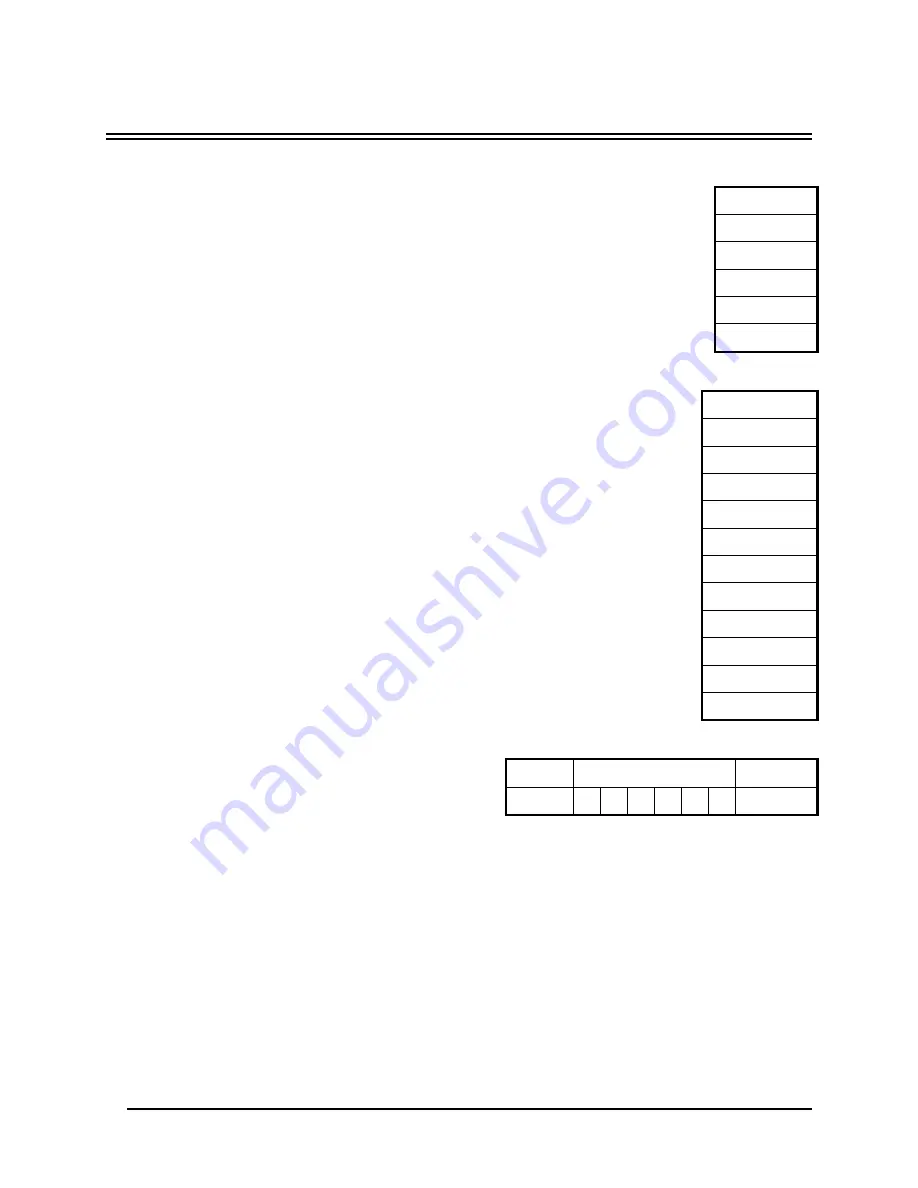
0150-0202G
74
Vista Columbus Triplex
8
RS232
Event Generation/Text Insertion Protocol
8.1 Message Structure
Delimiter
Class
Command
Data Length
Data
The
Delimiter
byte signals the start of a new message, and has a value of 0xFF.
The
Class
and
Command
fields identify the type of message.
The
Data Length
is a 16-bit value indicating the number of bytes in the
Data
portion of
the message. Data Length is sent using Intel byte ordering (Little Endian).
The
Check Sum
byte is the result of XORing all the bytes in the message.
Check Sum
8.2 Message Type
0xFF
0x14
0x40
Data Length[0]
Data Length[1]
Camera
Event
String[0]
String[1]
:
String[n-1]
One message is currently supported to store text along with recorded video.
CMD_NEW_ADD_TEXT
Class
byte is 0x14.
Command
byte is 0x40.
Data Length
is the number of data bytes in the message (from 2 to 502).
Camera
byte indicates the camera associated with the text. The valid range is from
0 to 15.
Alarm/Event
byte usage is described in the following section.
String
field contains text characters. The string can be from 0 to 500 characters in
length.
Check Sum
8.3 Alarm/Event Field
MSB 7
LSB 0
The two least significant bits are currently used for the
event. Bits 2 and 3 are used for Alarm
0
0 0 0
A A E
E
A – Alarm/Event 0x00
If both the start and end bits are clear, the associated text will be stored with the next recorded field for
that camera. That cameras record rate will not be changed.
B – Alarm/Event 0x01
If only the start bit is set, the associated text will be stored with the next recorded field for that camera.
This will cause the selected camera, as well as any pre-event fields to be recorded at the Alarm or
Event Record Rate.
C – Alarm/Event 0x02
If only the end bit is set, the associated text will be stored with the next recorded field for that camera.
This will start the post-event timer** after which, the selected camera will resume recording at the
normal record rate*.
Содержание Columbus Triplex
Страница 80: ...0150 0202G...







































