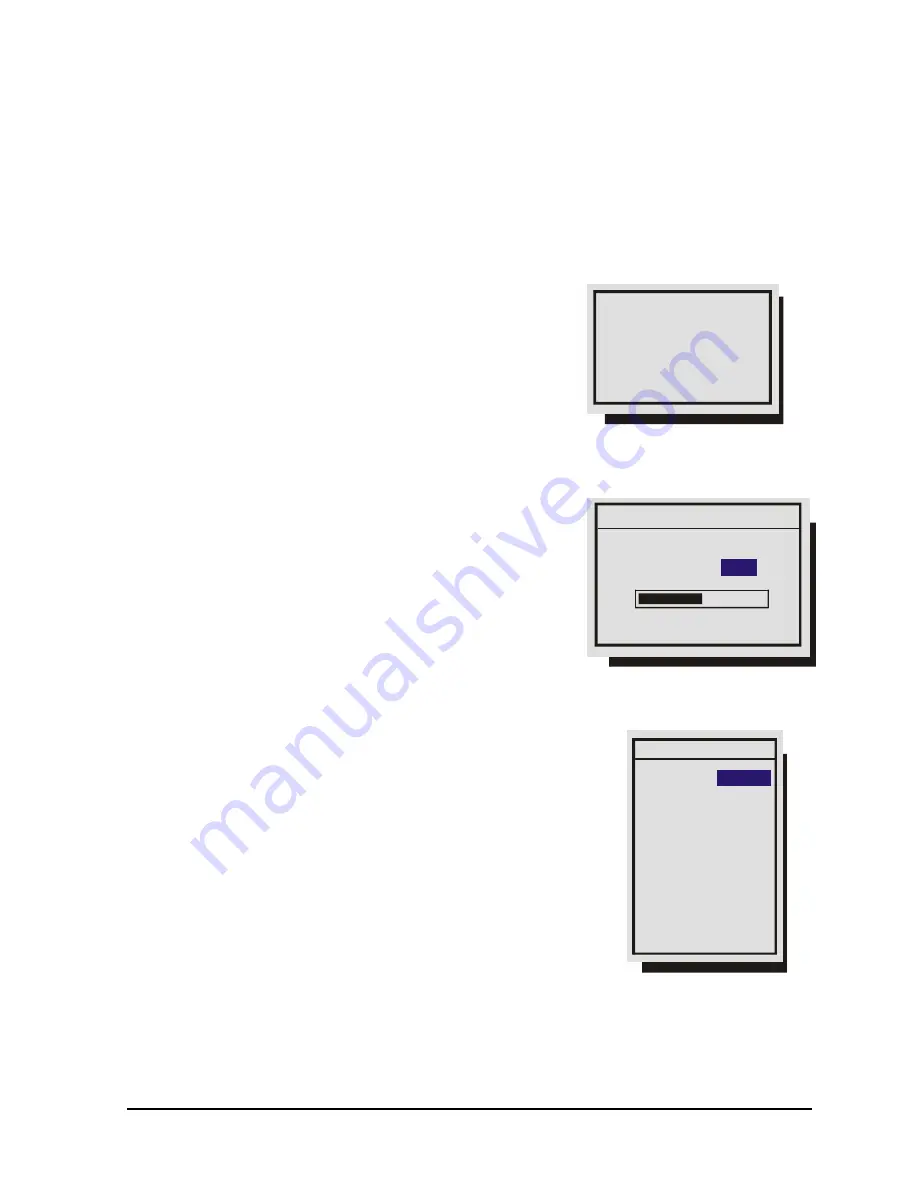
0150-0202G
47
Vista Columbus Triplex
5.
Press the
Number 1
button to insert a blank character or press the
Number 2
button to insert the
selected character.
6.
When finished editing the title, press the
Enter
button to exit the edit mode.
7. Save changes and exit the menu:
Select
[OK]
, then press the
Enter
button.
8. Exit the menu without making changes:
Press the
Menu
button, or select
[CANCEL]
, then press
the
Enter
button.
3.14 Camera Setup
Use this menu to:
•
Adjust the Automatic Gain Control.
•
Disable or Enable camera inputs.
•
Specify cameras as covert (recorded but not displayed).
•
View the Camera Scope (Histogram).
q
Main Menu
→
Camera Setup
→
AGC
Use the Automatic Gain Control (AGC) to adjust the video input
signal level for cameras whose level is outside the normal range.
The default gain setting is 100%.
Use the
Arrow Button
to navigate, and change the values.
Save changes and exit the menu:
Select
[OK]
, then press the
Enter
button.
Exit the menu without making changes:
Press the
Menu
button,
or select
[CANCEL]
, then press the
Enter
button.
q
Main Menu
→
Camera Setup
→
Camera Disable
Use this menu to Disable or Enable each camera input
individually.
Use the
Arrow Buttons
to navigate, and change the values.
Save changes and exit the menu:
Select
[OK]
, then press
the
Enter
button.
Exit the menu without making changes:
Press the
Menu
button, or select
[CANCEL]
, then press the
Enter
button.
Camera Disable
[CANCEL] [OK]
Camera 01:
Camera 02: Enable
Camera 03: Disable
Camera 04: Enable
:
:
Camera 16: Enable
Disable
Camera AGC
Camera Disable
Covert Camera
Camera Scope
Signal Gain Setup
[CANCEL] [OK]
Camera 01
Signal Gain
100%
Содержание Columbus Triplex
Страница 80: ...0150 0202G...






























