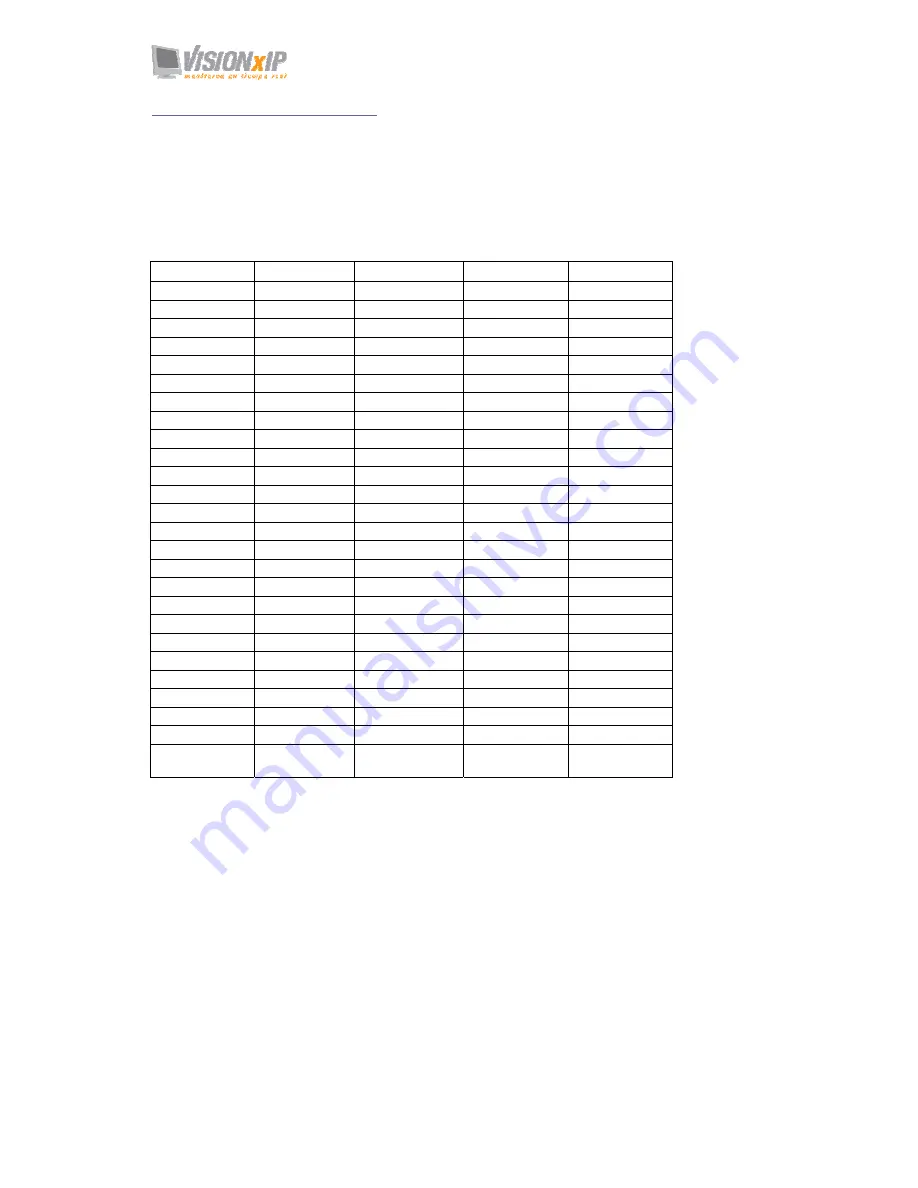
Mail:
Web:
www.visionxip.com
39
Basic Setting > User(User)
The administration of this product can be set up access privileges by administrator,
operator, and viewer to ensure the security and control of the product. The access
privileges and setting steps are described as below.
Basic Setting > User > User List (access privilege list)
The access privileges of the administrator, operator, and viewer are listed as follows.
The administrator has the right to define the privilege for each user depending on
requirements.
User
Administrator Operator
Viewer
Live View
v
v
v
System Setting
v
v
Video Setting
v
v
3GPP
v v
Audio Setting
v
v
Date / Time Setting
v
User Setting
root
Network Setting
v
Wireless v
DDNS
setting
v
PPPoE
setting
v
Streaming
v
UPnP
v
SMTP
v
SAMBA v
Notification
v
IP Filter setting
v
Event Setting
v
v
schedule
setting
v v
event
server
v v
trigger
setting
v v
Motion Setting
v
v
Firmware Upgrade
root
Factory default
v
Reboot Setting
v
PTZ Control
v
User with PTZ
privilege
Steps: Click Add (to add a new user), Update (to change the privilege or password of
a user on the list), or Delete (to delete a user from the list) and complete required
fields. Then Click "Save" to complete the setting.
Options:
Add:
Add a new user and set up a different privilege.
Update: Change the privilege or password of a user. You cannot change the
name of the user.
Delete: Delete a user from the list.
Содержание VxIP 7111
Страница 1: ...VxIP 7111 VxIP 7111w MPEG4 Video Server User s Manual Version 1 0 ...
Страница 30: ...Mail info visionxip com Web www visionxip com 30 11 Video stream screen ...
Страница 38: ...Mail info visionxip com Web www visionxip com 38 同位設定 ...
Страница 55: ...Mail info visionxip com Web www visionxip com 55 Notification setting ...






























