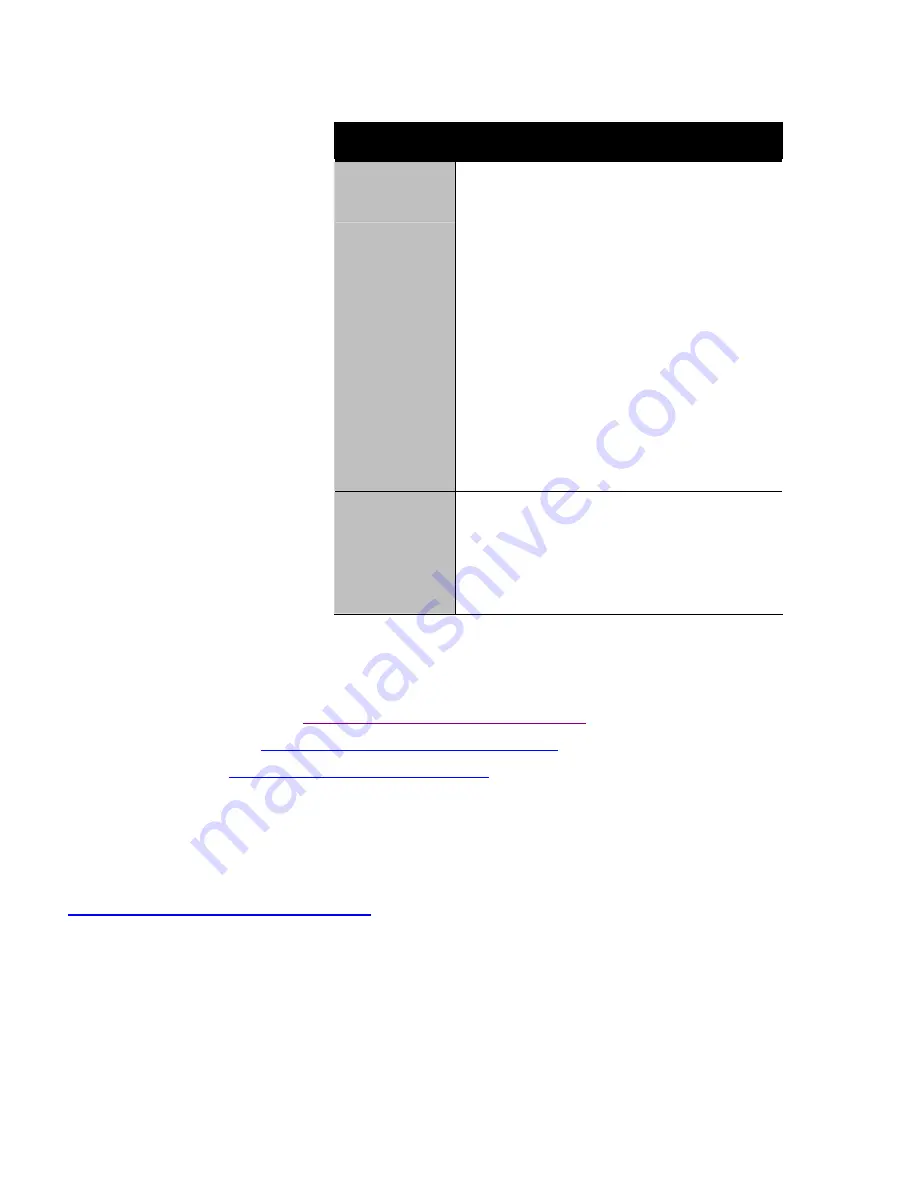
28
Problem
Possible Solution
Dropped Frames
During Video
Recording
Dropped frames during video recording indicates that
some part of the system is not fast enough to keep up
with the recording. Recording video is a very demanding
task for even the most powerful system. To achieve the
best results, you must dedicate the PC to recording, and
ensure that nothing else is active during recording.
• Defragment your hard drive.
• A large, dedicated disk is recommended if you plan to
do much video recording.
• Ensure that DMA is enabled for your hard drive, to
improve disk access speed and free up the system
CPU.
• Close all other running tasks, including those in the
System Tray — clock, popup reminders, virus
scanners, etc.
• Close and exit from any Task Scheduler.
• Do not log on to your network.
• Do not connect USB devices while recording.
• Do not open or close CD-ROM trays while recording.
• Do not move the mouse while recording.
Poor TV
Reception
• If you use an indoor antenna, you will get the best
results with an amplified model. Place it as far away
from the PC monitor as possible, to avoid
interference.
• Splitting the cable or antenna input can reduce the
signal quality. For the best reception, connect the
cable or antenna directly to your card.
Getting Additional Accessories
Additional accessories can be purchased from the following:
Remote Control for Snapstream:
http://store.snapstream.com/firefly.html
IR Blaster for Snapstream:
http://store.snapstream.com/usb-uirt.html
VisionTek.com Store:
https://www.visiontek.com/store/catalog/
Product Registration
You may register your product with VisionTek by following the link below.
http://www.visiontek.com/registration.html
Содержание Theater 550 PRO
Страница 1: ...1 VisionTek THEATER 550 PRO User Guide Rev 4 03 01 06 ...
Страница 7: ...7 Quick install diagram of the Media Center Edition sku with remote control ...
Страница 23: ...23 ...
Страница 24: ...24 ...
Страница 25: ...25 ...
Страница 26: ...26 ...




































