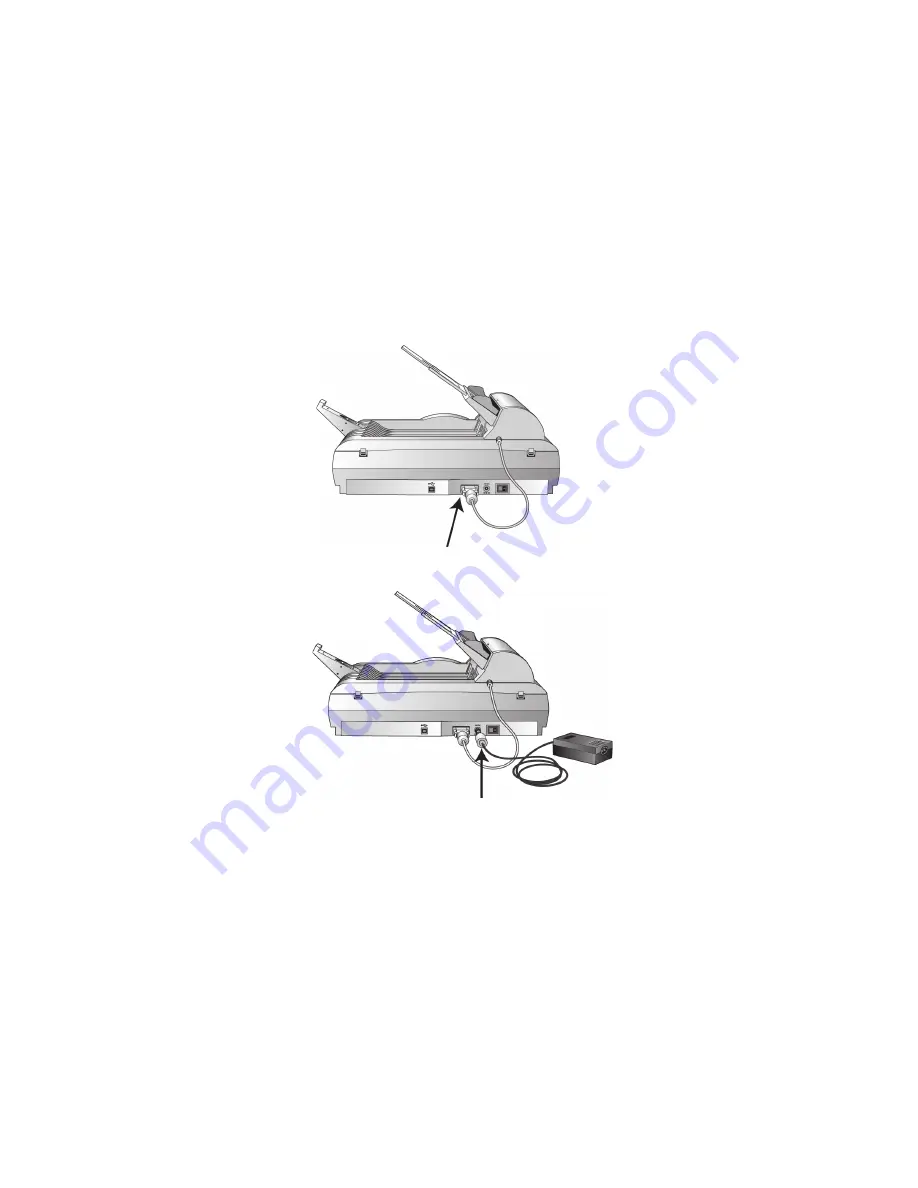
S
TEP
2: C
ONNECT
AND
P
OWER
O
N
THE
S
CANNER
9
S
TEP
2: C
ONNECT
AND
P
OWER
O
N
THE
S
CANNER
Before installing the software, connect the ADF cable, connect the
scanner to a power source, and turn the power on.
To connect the scanner and turn the power on:
1. Plug the ADF cable into the ADF port on the body of the scanner.
2. Plug the power supply into its power port on the scanner.
Содержание One Touch 9750
Страница 1: ...Visioneer One Touch 9750 Scanner Installation Guide F O R W I N D O W S...
Страница 74: ...70 VISIONEER ONETOUCH 9750 SCANNER INSTALLATION GUIDE...
Страница 78: ...INDEX 74...














































