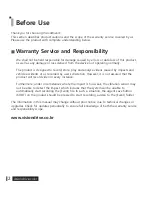Move the camera top to bottom to place it
to a recordable position while checking the
LCD.
Press [V] button to make the LCD screen
show where the camera records. Click it again
to turn the LCD screen off. It records
continuously even if the LCD screen is off.
For better images and operation of the analysis program, ensure that the horizon
meets ½ of the screen.
12
Installation Procedure
visiondrive.co.kr
5.
Adjust the camera angle
Содержание Black Box VD-9000FHD
Страница 1: ...2012 09 01 12 00 00 CAR BLACK BOX Ver VD 9000FHD 1 0 E User Manual...
Страница 32: ......