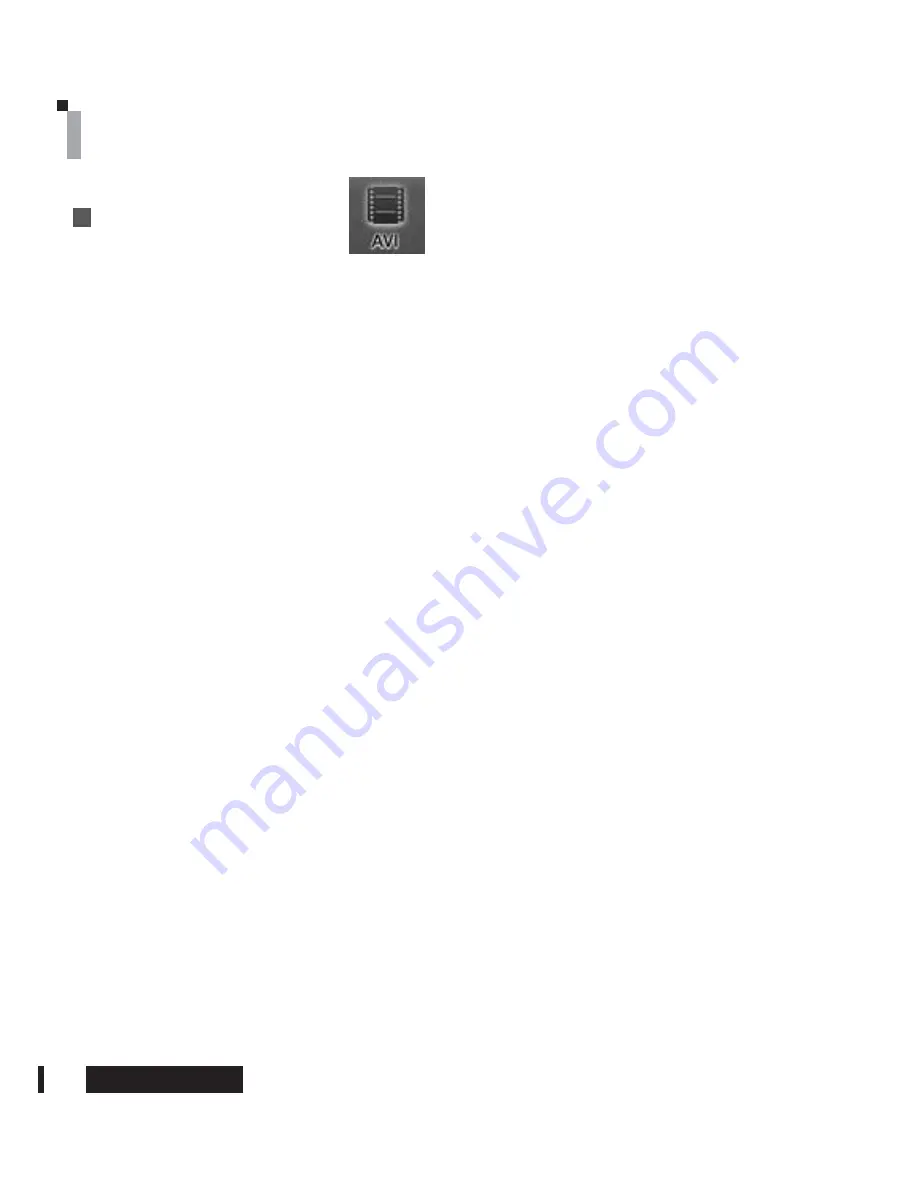
-
-
-
-
-
-
-
-
-
The data files in the SD card are product files and will only work within the Viewer Analyzer
program.
To view the data on a regular PC without having the Viewer Analyzer program within the SD
card, the recorded file has to be converted to an AVI file.
Pause the file where you want the conversion to take place on the previewing file display.
Press the AVI conversion button on the bottom right side, and then a window will pop up to
have the file renamed.
When making an AVI conversion, you can select the options of Audio/GPS/Date & Time/Car
Info to be included in the .avi file.
You may use any name you like for the converted file output and there is no need to put the
extension of .avi on the end.
Press the play button again, and then the data being previewed will be converted from the
point you specified or previously paused at.
Pressing the pause button while the conversion is in progress will stop the conversion at that
point.
If the necessary codec is not available to convert the data into an AVI format file, it may not
work on your PC or a notification will pop up saying you may need to download a specific
codec to proceed. In such cases, use the supplied Xvid-1.2.1-0412008.exe(on the SD card) to
install the needed codec, then restart the Viewer/Analyzer program to proceed again.
If the codec is already installed on the PC, there may be some difficulties if the codec is
installed twice. So unless there is a notification for installing a codec, do not install.
Ȅ$9,FRQYHLJKFDSDFLW\YLGHRZRXOGWDNHPRUHWLPHWKDQXVXDOYLGHRFRQYHUVLRQ
24
PC Analysis Program Use
visiondrive.co.kr
AVI conversion
Содержание Black Box VD-9000FHD
Страница 1: ...2012 09 01 12 00 00 CAR BLACK BOX Ver VD 9000FHD 1 0 E User Manual...
Страница 32: ......








































