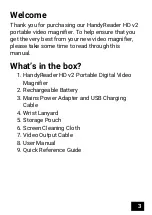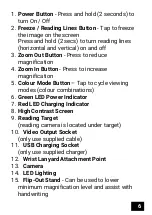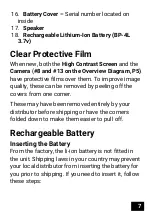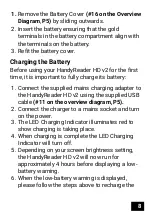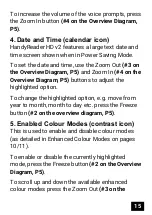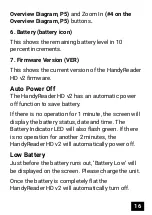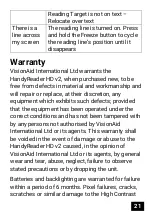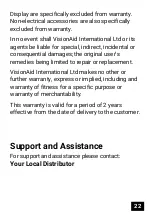15
To increase the volume of the voice prompts, press
the Zoom In button
(#4 on the Overview Diagram,
P5)
.
4. Date and Time (calendar icon)
HandyReader HD v2 features a large text date and
time screen shown when in Power Saving Mode.
To set the date and time, use the Zoom Out
(#3 on
the Overview Diagram, P5)
and Zoom In
(#4 on the
Overview Diagram, P5)
buttons to adjust the
highlighted option.
To change the highlighted option, e.g. move from
year to month, month to day etc. press the Freeze
button
(#2 on the overview diagram, P5)
.
5. Enabled Colour Modes (contrast icon)
This is used to enable and disable colour modes
(as detailed in Enhanced Colour Modes on pages
10/11).
To enable or disable the currently highlighted
mode, press the Freeze button
(#2 on the Overview
Diagram, P5)
.
To scroll up and down the available enhanced
colour modes press the Zoom Out
(#3 on the